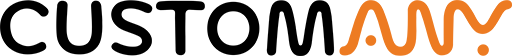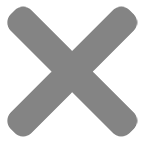Blog
12 Proactive Tips to protect laptop BEFORE Physical Damage

We’ve all been there – that heart-stopping moment when our laptop faces physical harm. Spills, bumps, and overheating are just some of the common physical damages that laptop owners may encounter. How to shield your laptop from these?
Don’t worry! In this article, we’ll start by listing these everyday problems related to laptop damage. Then, we’ll arm you with 12 practical tips to keep your laptop safe and sound, ensuring you steer clear of the common mistake that can lead to physical damage to your device. So, let’s dive in!
Common causes of physical damage to laptops
In this modern age, laptops are more than just devices; they are repositories of our digital lives, our work, and our entertainment. Given their indispensable role, it’s only logical to want to protect laptop from any damage, especially the physical ones.
In this section, we’ll figure out the common causes that threaten your device’s well-being.

1. Drops and Falls
Accidents just happen. Even a short fall can lead your laptop to nightmares like cracked screens, broken hinges, or damaged internals.
2. Pressure
Applying excessive force to the lid or keyboard can leave your laptop with unsightly dents, cracks, or damaged components.
3. Dust and Debris
Over time, dust, crumbs, and debris sneak inside, clogging vital parts. It leads to overheating, and potentially damaging your laptop.
4. Liquid Spills
Are you a coffee-lover? Be careful. Any drink spill can trigger short-circuits, corrosion, and irreversible internal damage to your laptop.
5. Overheating
Blocked vents, faulty fans, or using your laptop on soft surfaces can lead to overheating, potentially frying vital components.
6. Pets
Furry friends can be the reason for your laptop’s physical damage by chewing cables, scratching screens, or sending your laptop on a gravity-defying journey off your table. Besides, their fur is also a big problem if you are not likely to clean your laptop regularly.
7. Electrical Surges
Laptops left unprotected are susceptible to the whims of electrical chaos. In the event of a sudden power surge or a lightning strike, these electrical surges can lead to damage to your laptop, potentially frying its delicate internal circuits, leading to severe and often irreversible damage.
These reasons commonly result in laptop’s physical damage. But fear not. Now with that in mind, you can protect laptop from these hazards with the right precautions.
12 Proactive Tips to protect laptop from Physical Damage
To aid you in the quest of how to protect laptop from physical damage, CustomAny have made a comprehensive list of 12 proactive tips, each serving as a layer of armor for your laptop.
1. Handle with Care
It all starts with “how you use it”. While laptops are designed to be portable, they are not indestructible, and rough handling can lead to a variety of issues, from damaged screens to lost internal components.
Think of your laptop as a delicate heirloom. Adopt the two-handed carry method, protect laptop by closing the lid gently. And you need to avoid subjecting it to unnecessary jolts and bumps.
2. Clean Regularly
Dust and grime are subtle but relentless enemies. They infiltrate your laptop’s exterior, making it look shabby, and also work their way inside, potentially causing overheating by clogging fans and vents.
To counter this, employ a soft, lint-free cloth for regular exterior cleaning. For the interior, consider using compressed air to blow out debris from the keyboard and vents. This cleaning could protect laptop from physical damage in the long run.

3. Avoid Constant Charging
Overcharging is a silent battery killer. It’s an ordinary reminder but we don’t want you to neglect: When your laptop is fully charged, unplug it from the charger to prevent overloading the battery.
Additionally, try to protect laptop by maintaining your battery within a 40-80% charge range for optimal battery health.
4. Keep Food & Drinks Away
The idea of enjoying a meal while working on your laptop might seem tempting, but it’s a risky act. Food particles and liquids are a laptop’s arch-nemeses. Even a small spill or stray crumb can lead to disaster, causing short circuits, corrosion, or sticky keys. So, keep your food and drink away to protect laptop.
5. Keep Pets Away
If you share your living space with pets, you’re well aware of their inquisitive nature.
Cats, dogs, and other animals with playful paws and their fur can inadvertently lead to laptop’s physical issues. Set up a pet-free zone around your device to protect laptop by avoiding these unfortunate accidents.
6. Get a reliable bag for to protect laptop
All of the tips above are free, but to be more careful, it’s time for you to pay some money.
When it comes to transporting your laptop, a sturdy bag with padded compartments is your first line of defense. It provides protection during transit, shielding your laptop from the bumps and shocks that can occur during your daily commute.
7. Invest in a Laptop Sleeve
For an added layer of defense, consider slipping your laptop into a protective sleeve within your bag. These sleeves are designed to fit your laptop snugly, offering protection against scratches or minor impacts to protect laptop.
8. Use Covers or Skins to Protect The Outsides
Vinyl skins, vinyl sticker bombing or hardcovers not only provide an additional layer of exterior protection but also enhance your laptop’s look. These accessories are available in various designs and materials, allowing you to personalize your laptop’s appearance and protect laptop against unsightly scratches and minor dings.

9. Try a Keyboard Cover
Your laptop’s keyboard is highly susceptible to damage, with dust and debris often infiltrating the keys, causing both functionality and cosmetic issues. To safeguard your keyboard, consider using a keyboard cover, which serves as a protective shield, preventing particles from compromising its condition. When selecting a keyboard cover, opt for one that fits your laptop model snugly, is easy to clean, and allows for comfortable typing.
10. How about Screen Protectors?
Your laptop’s screen is the window to the digital world, and it’s essential to keep it in top condition. Screen protectors are designed to shield against smudges and scratches, ensuring your display remains crystal clear. They are particularly beneficial if you use a touchscreen laptop, as they can help maintain the responsiveness of the screen.
11. Protect the Charger
Your laptop’s charger is its lifeline, and its cables are susceptible to wear and tear. Handle your charger with care, coil the cables neatly when not in use, and avoid twisting or bending them excessively. Proper storage and care can significantly extend the lifespan of your charger, and also a way to protect laptop.
12. Have a Tech Support and Repair Plan
No matter how careful you are, accidents just happen, and laptops can develop issues over time. Having a tech support and repair plan available can be a lifesaver when the unexpected occurs. Whether it’s a hardware malfunction or a software glitch, timely professional assistance can protect laptop from severe damage.
Last thoughts
In an age where laptops are our companions in work and play, taking action to protect laptop from physical damage is paramount.
By incorporating these 12 proactive measures CustomAny rounded up above into your daily routine, you can fortify your laptop against physical harm. Handling your device with care, maintaining cleanliness, and investing in protective accessories, you’ll extend its lifespan and enhance your computing experience.
Remember, prevention is often the best cure. Think of these tips as a shield, use them from now on before anything bad can happen to your laptop.