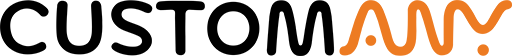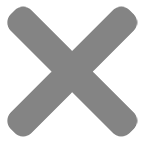Ordering custom products from CustomAny is a straightforward and unified process. Let’s learn the necessary steps to have your own stickers and labels from our website.
1. Select the product you would like to order
Start from our home page, you can see a list of custom products we are offering, including custom stickers, custom labels and custom packaging. Choose the type you want.
On product page for custom stickers, you will find all 12 types of stickers in different shapes, materials, effects or produced for specific uses:
- Die-cut Sticker
- Kiss-Cut Stickers
- Circle Stickers
- Square Stickers
- Rectangle Stickers
- Oval Stickers
- Rounded Corner Stickers
- Sticker Sheets
- Bumper Stickers (Car Stickers)
- Clear Stickers
- Transfer Stickers
- Holographic Stickers
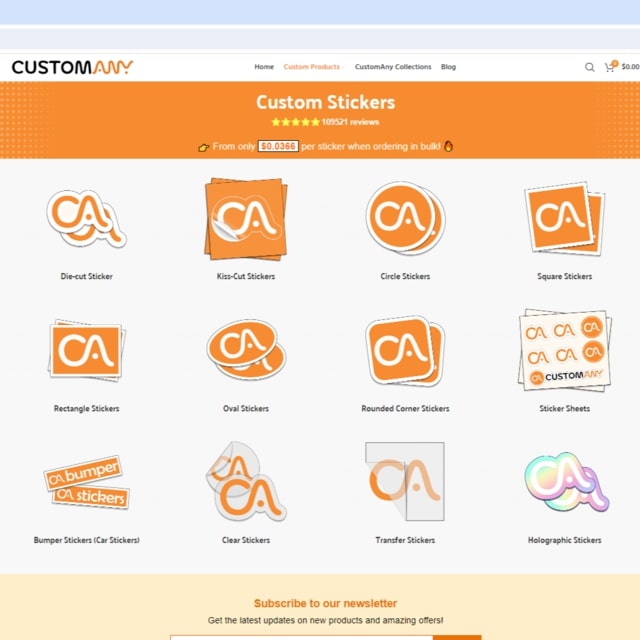
We also provide Custom Labels in the same shapes and materials as stickers but in form of sheets and rolls.
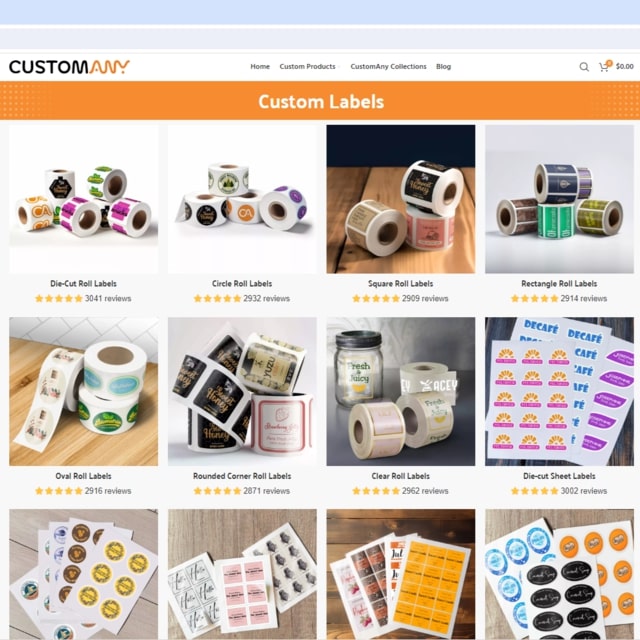
For custom packaging products, you can order Packaging Tape and Poly Mailers from us.
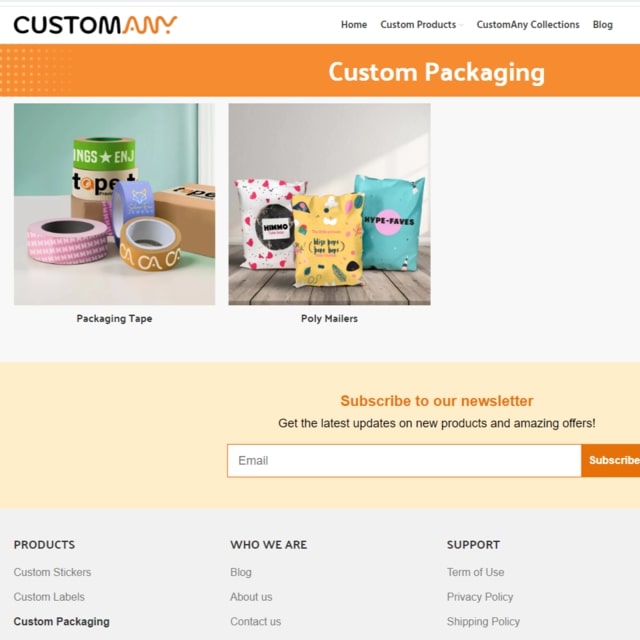
2. Choose the size and quantity
Once you determine the specific product you want to order, let click to its product page for customizing steps.
The customize menu are the same for all of our products, where you can select your desized size and quantity.
Most of the stickers and labels available on CustomAny can be printed in sizes ranging from 5 to 20 inches; and quantities ranging from 5 to 20,000 pieces.
For UV DTF transfer stickers, the available sizes start from 1 to 15 inches, and the quantity you can order are from 1 to 10,000 pieces.
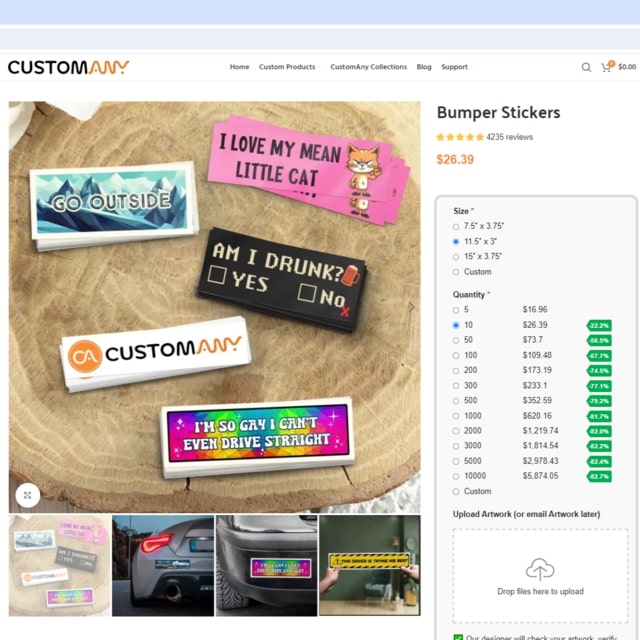
3. Upload the artwork
After selecting the size and quantity, you will see a section for uploading the image file or artwork for your custom stickers or labels.
Simply click on the section, select and upload the appropriate image file (with the max size of 50 MB). We accept various file formats, including jpg, jpeg, jpe, png, gif, pdf, eps, ai, and psd.
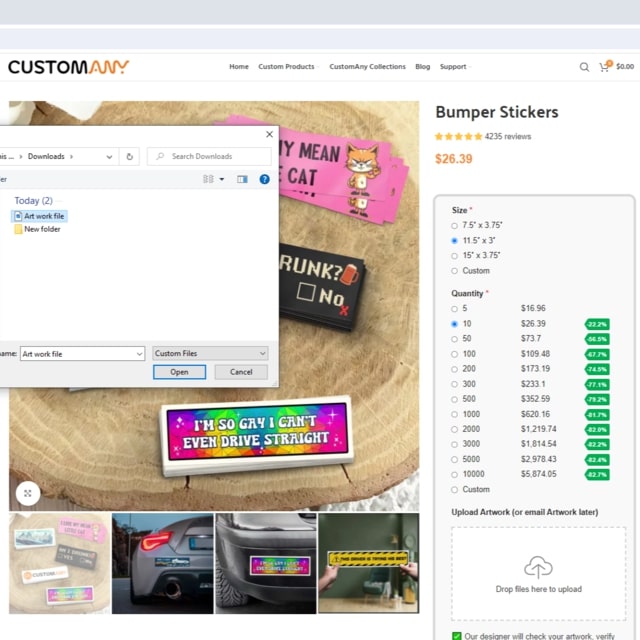
Haven’t done with the artwork yet? You can skip this step and email us the artwork later.
4. Review your order
Click add to cart and take a moment to review your order details:
- The shape or material you’ve select
- Whether the the size, quantity, and uploaded file are correct
- The final price of your order
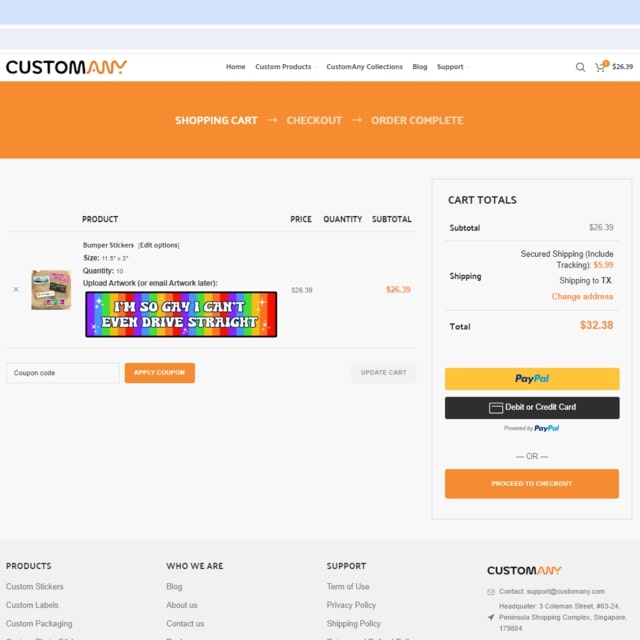
5. Enter your shipping and billing information
Next, provide the required shipping and billing information. This includes:
- Your name
- Contact details
- Delivery address
- Payment information.
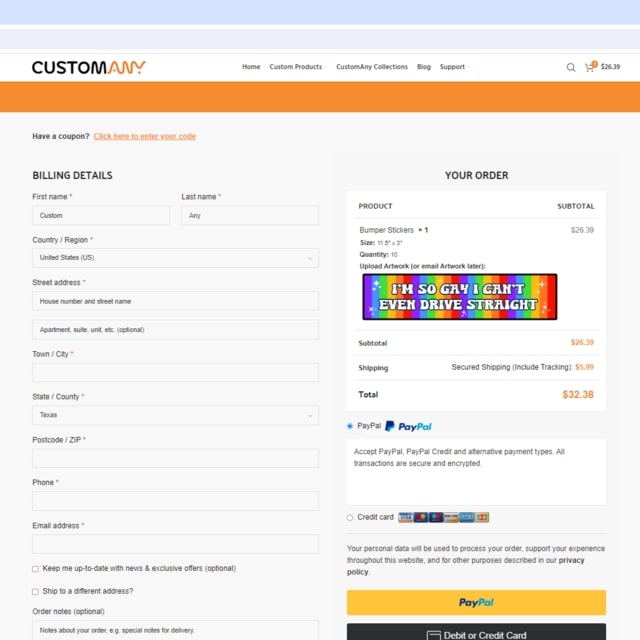
6. Approve the proof of your design
After receiving your order information, our designer team will review and modify your artwork to ensure its quality and ready for printing. The final design file will be sent to you via email to ensure that it meets your expectations. If you sastify with the proof, please approve it.
7. CustomAny team start the printing process.
Once you’ve given your approval to the design proof, we will immediately get to work. Within this time, your design will be printed, cut and laminating if needed.
When production is complete, your custom stickers or labels will be deliveried to your chosen shipping address.
For shipping time and method, please check out at our Shipping Policy.
If you have any concern about our product or order process, feel free to contact us via [email protected].