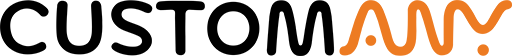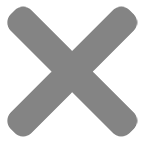Blog
Aesthetic Custom Laptop Keyboard: 3 Easy DIY Methods to Try at Home

Are you tired of staring at the same old, uninspiring laptop keyboard day after day? Do you crave a touch of beauty and personalization in your digital space? Well, look no further than a custom laptop keyboard!
This infuses your normal laptop keyboard with beauty and uniqueness. Using a custom keyboard, you will transform your ordinary laptop keyboard into a breathtaking work of art that will make every keystroke a delight.
Focusing on two key elements – aesthetics and DIY simplicity – this article will explore 3 creative ways to make a custom laptop keyboard at home. So, get ready to unleash your creativity!
1. Custom keyboard Stickers and Labels
Custom keyboard stickers and labels have gained immense popularity among keyboard enthusiasts and gamers alike. These stickers and labels offer an easy and affordable way to transform the look of a keyboard, adding a unique touch that reflects the user’s personality and style.
One of the reasons these custom keyboard stickers and labels have become so popular is due to the wide range of aesthetic themes they offer. You can choose from various themes, such as retro, minimalist, floral, space, and many more.
For example, a retro theme for a custom laptop keyboard could include keyboard stickers and labels that resemble classic typewriter keys or vintage designs. This aesthetic would build a custom keyboard with a nostalgic and stylish look, perfect for those who appreciate vintage aesthetics.

How to make custom keyboard
Here is a step-by-step guide on how to make a custom keyboard by using custom keyboard stickers and labels:
- Determine the aesthetic theme you want for your custom laptop keyboard
- Purchase your keycap stickers and labels: Look for a reliable seller or website, such as we at CustomAny, who offers high-quality custom keyboard stickers and labels. Ensure that the stickers and labels are compatible with your laptop keyboard.
- Clean your custom keyboard: Before applying the stickers and labels, make sure to clean your laptop keyboard thoroughly. Remove anything that may affect the adhesion of the stickers.
- Apply the custom stickers and custom labels: Carefully peel off the stickers and labels from their backing and place them on the corresponding keys. You need to press down firmly so they adhere properly.
- Finishing touches: Once all the stickers and labels are applied, take a moment to review the final look of your custom laptop keyboard. Make any necessary adjustments or reposition stickers if needed.
Tips
After learning how to customize a laptop keyboard with custom keyboard stickers and labels, here are a few additional notes and tips to consider for better results:
- Experiment with different sticker placements and arrangements to find the perfect look for your keyboard.
- Consider using a clear keyboard cover to protect the stickers and labels from wear and tear.
- Regularly clean and maintain your custom keyboard parts to prevent the stickers from peeling or fading over time.
2. Washi Tape Decor
Washi tape has become a popular choice for DIY enthusiasts looking to add a personalized touch to their custom laptop keyboard. This decorative tape is made from natural fibers, such as bamboo or hemp, and features beautiful patterns and colors.
Washi tape also allows for easy experimentation and customization. Users can mix and match different tapes to create personalized combinations that suit their style and preferences. This flexibility encourages creativity and empowers individuals to showcase their unique personality through their laptop keyboard.
Additionally, washi tape is affordable and widely available. It can be found in various stationery stores, craft stores, or online marketplaces, making it easily accessible to anyone who wants to decorate their laptop keyboard.
Related product: Custom packaging tapes.
Creative washi tape ideas to custom laptop keyboards
As a decorative tool, washi tape offers endless creative possibilities to build a custom keyboard. Users can choose from a wide variety of patterns, colors, and arrangements to create unique and aesthetic designs, such as:
- Cover each key individually with different washi tape designs, creating a patchwork effect.
- Create a cohesive design by applying washi tape in a striped or chevron pattern across the entire keyboard.
- A more vibrant and artistic look could be achieved by layering multiple tapes with different patterns or using varying widths to create bold geometric designs.

Washi tape’s durability and residue removal
While washi tape is a versatile tool for laptop keyboard decoration, there are some concerns about its durability and residue removal.
While washi tape is not as durable as vinyl stickers or paint, it can still withstand regular use if applied correctly. Make sure to smooth out any air bubbles and press the tape firmly onto the keys to ensure a secure hold. For those who are careful with their keyboards, washi tape can provide a temporary and easily removable decorative solution.
When it comes to removing the tape, you’ll be pleased to know that washi tape is designed to be easily removable without leaving any sticky residue behind. If you want to peel off the tape, gently start from one corner, and discard it.
3. Hand-Painted Keyboards
Using hand-painted laptop keyboards is a fantastic way to add a touch of artistry to laptop keyboards. This method allows individuals to create unique and personalized designs that reflect their style and personality.
One of the highlights of hand-painted keycaps is the artistic potential it offers. With a paintbrush in hand, anyone can let their imagination run wild and create stunning designs on their laptop keyboards. Whether it’s intricate floral patterns, abstract art, or whimsical illustrations, hand-painted keyboards offer endless possibilities for artistic expression.
Tips on selecting paint types and brushes
When it comes to selecting paint types and brushes, it’s important to choose high-quality materials that will ensure long-lasting results.
Acrylic paints are a popular choice as they dry quickly, offer vibrant colors, and have good adhesion to keycap surfaces. Watercolor paints can also be used for a softer and more translucent effect.
As for brushes, a variety of sizes should be available to accommodate different design details. Fine-tip brushes are great for intricate work, while broader brushes can be used for larger areas and blending colors.

Guide for preparing laptop keyboard
Before starting the painting process, it’s essential to prepare the keyboards properly.
- Begin by cleaning them thoroughly to remove any dirt, oils, or residue that may affect the adhesion of the paint.
- Next, lightly sand the kkeyboards with fine-grit sandpaper to create a rough surface that will help the paint adhere better.
- Finally, consider priming the keyboard with a suitable primer to create an even base for the paint and enhance its longevity.
Techniques for achieving stunning hand-painted designs
Here are some recommended techniques and tips to achieve stunning hand-painted designs:
- Sketch the design lightly on the keyboard with a pencil to provide a guideline for painting.
- Layer the paint to add a sense of depth and dimension to the painting.
- Utilizing different brushes and brush strokes to create texture and visual interest in the artwork.
- Finish the keyboard with a clear sealant to prevent the paint from chipping or rubbing off with daily use, and add a protective layer.
Using hand-painted laptop keyboards to customize laptop keyboards is a great idea, but it can be challenging to restore the original condition of the keycaps once they have been painted. Additionally, during the painting process, if not careful, paint can seep through the gaps between the keys and potentially damage the laptop.
So, if your laptop is relatively new or expensive, it may be wise to consider using the first 2 ways to customize your keyboard to avoid potential damage.
Words for the Creative
The possibilities for personalizing and beautifying your custom keyboard laptop are truly limitless. With just a few simple materials and a dash of creativity, you can transform it into an one-of-a-kind piece of art that represents your style and personality perfectly.
We hope that you’ve been inspired and empowered to embark on your own DIY journey. Let your creativity shine and enjoy the process of creating your very own aesthetic custom laptop keyboard!
We understand that exploring different methods and techniques for customization can be exciting yet daunting. That’s why CustomAny is continually updated with valuable articles and tips to guide you along your DIY journey. Follow our blog page or our social accounts to stay updated and never miss useful information.