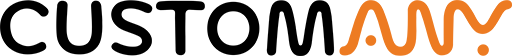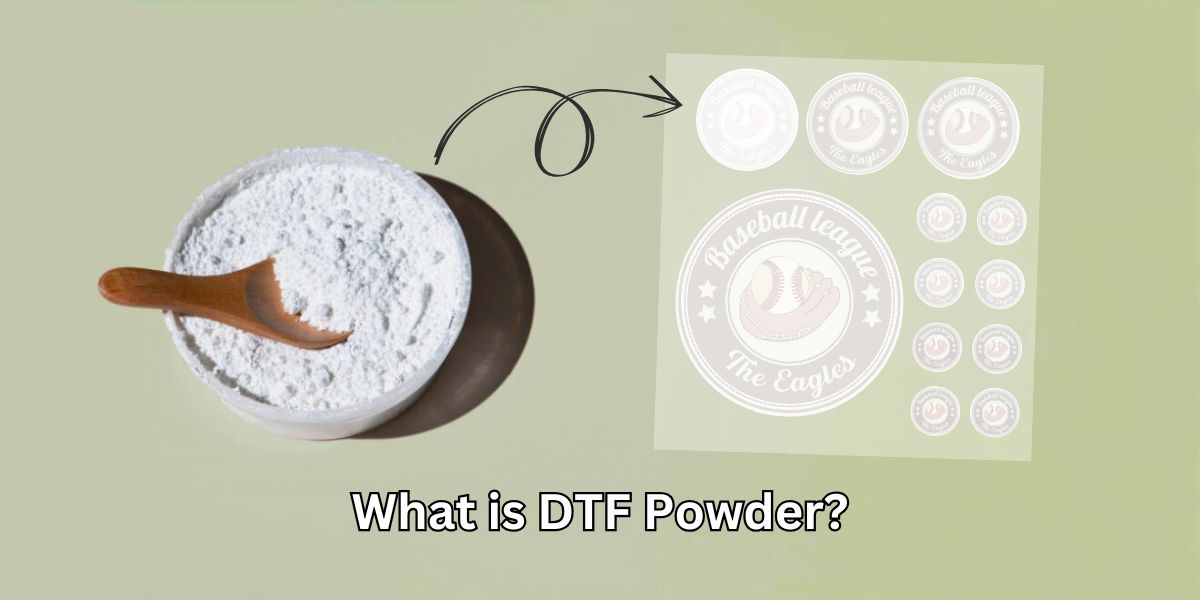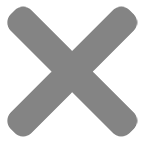Keep Your Laptop Safe On the Go – 14 tips for traveling with a laptop

Setting out on a trip, your laptop often tags along as your trusted travel buddy. You decide to carry it with you because it keeps you connected, entertained, or productive on the go. But beware, the journey can be a bit rough on your tech companion. From bumps and scrapes to software hiccups and sticky-fingered strangers, there are plenty of risks and you need to act to keep your laptop safe.
That’s why CustomAny put together this handy guide. We’ll walk you through 14 easy-to-follow tips, each timed perfectly for your travel adventure. From the moment you start packing to the day you return, we’ve got your laptop safe, making your trip as smooth as a freshly wiped screen.
Before traveling
Before going on your trip, it’s essential to act to ensure your laptop’s safety.
1. Use a Password is the first step to keep your laptop safe
How to travel with a laptop and keep the laptop safe? The first step to do to protect laptop is setting up a strong password. It prevents unauthorized access and safeguards your personal and professional information. Choose a complex combination of characters, numbers, and symbols for added security.

2. Backup Data
Backing up data is essential for everyone, whether you’re a frequent traveler or not. It’s a precautionary measure because data loss can happen to anyone due to various reasons such as hardware failure, accidental deletion, or theft.
Travelers, in particular, should prioritize data backup because they’re more exposed to risks like theft or damage to their laptops. Safeguard your cherished photos, work documents, and critical files by performing a comprehensive backup. Cloud storage services like Google Drive or Dropbox can help you store your data securely online.
3. Install Security Software
Travel exposes your laptop to various online threats. Keep the laptop safe with reliable security software like Norton, McAfee, or Bitdefender. These programs shield your device from malware, phishing attempts, and other cyber risks while you’re on the move.
4. Shut Down Your Laptop and Close It Completely
How to protect your laptop while traveling? Before packing your laptop, ensure it’s powered down completely and the lid is securely closed. This prevents potential damage and conserves battery life, keeping your laptop safe and ensuring it is ready when you need it.
5. Label Your Laptop
How to keep your laptop safe? – Make your laptop easily distinguishable by labeling it, strongly affirm that it’s yours.
Consider various methods such as affixing a contact info sticker with your name and a reachable phone number. Alternatively, opt for personalized stickers, custom laptop skins, or even use a permanent marker to mark it discreetly.
Engraving your contact details is another permanent solution.
For a more conventional approach, attach a luggage tag with your info.
These measures help immensely if your laptop is misplaced, ensuring it finds its way back to you.

6. Track Your Computer
In an unfortunate event where your laptop goes missing or gets stolen, having a tracking system in place can be a game-changer. Software like Find My Device for Windows or Find My Mac for Apple devices enables you to pinpoint your laptop’s location remotely. This feature can assist law enforcement in recovering your laptop and protecting your data.
By following these proactive steps before your journey, you’re significantly reducing the risks of physical damage, data loss, or theft to your laptop. \
While on the go
While on the move, a few proactive steps can go a long way in protecting your device.
7. Keep your laptop safe with a Laptop Bag or Case
Invest in a quality computer bag for travel or a laptop case designed to withstand the rigors of travel.
You should look for features like waterproof materials to shield your laptop from unexpected rain, anti-theft designs with hidden zippers or combination locks for added security. These laptop bags keep your laptop safe in both daily use and in long travels.
8. Handle Your Laptop Bag With Care
How to protect a laptop? – Treat your laptop bag like the valuable cargo it is. To keep the laptop safe, avoid tossing it onto hard surfaces or squeezing it into tight spaces. Instead, gently place it down and handle it with care to prevent accidental damage. Remember, the way you handle your bag can impact the safety of your laptop inside.
9. Carry-On Your Laptop
When flying with a laptop, you may consider “where to put laptop when flying”? The answer is always carrying it as part of your carry-on luggage. Never consign it to the checked baggage area where it could be subject to rough handling or extreme temperatures. Having your laptop with you in the cabin ensures you can keep an eye on it and minimize the risk of damage or theft.
At your accommodation
When you’ve settled into your accommodation, it’s time to take a few more steps to keep your laptop safe and sound throughout this time.
10. Use a Safe
Most accommodations, from hotels to Airbnb rentals, offer in-room safes. Utilize these safes to protect laptop and other valuable belongings securely. It’s an extra layer of protection, especially when you’re out exploring your destination. Just remember to set a unique code that you’ll remember.
11. Lock Your Room
Whenever you leave your accommodation, whether for a short outing or a day of adventure, ensure you lock your room securely. Don’t forget to double-check windows and balcony doors if applicable. A locked room is a deterrent to potential thieves and provides peace of mind knowing your laptop is in a secure environment.

In the worst case
If, unfortunately, your laptop is stolen, act promptly.
12. Report Loss Immediately
Report the loss to local authorities and your accommodation’s management, providing as much detail as possible. Also, notify your embassy or consulate if you’re in a foreign country. Time is of the essence in such situations.
13. Stay Informed
Keep yourself informed about local law enforcement procedures, as well as the nearest embassy or consulate. They can provide guidance on filing reports and dealing with the theft, which can be invaluable when navigating unfamiliar legal systems during a stressful incident.
These steps are crucial in case of theft, helping you to take swift and appropriate action to minimize the impact of a stolen laptop on your trip.
Prepare for the worst
If your computer is damaged, stolen or lost while traveling, what are the chances of it being repaired or found again? We’re never sure. So, to prepare for the worst, you should take another step:
14. Consider Travel Insurance
Travel insurance can provide coverage for a lost or stolen laptop, offering peace of mind during your journey. Companies like World Nomads and Allianz Travel Insurance offer policies tailored to travelers’ needs. Check the terms and conditions to ensure your laptop is adequately protected.
Conclusion
Traveling with your laptop doesn’t have to be a nail-biting experience. By following these proactive tips, you can keep your laptop safe from potential physical damage, theft, or loss.
Whether you’re exploring a bustling city, relaxing on a beach, or attending a business conference, these precautions ensure that your laptop remains a reliable companion. Remember, a little preparation goes a long way in keeping your laptop safe.
For more travel insights and helpful guides, explore our related blog posts on our website and make your journeys worry-free.