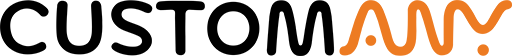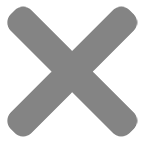Blog
Best Cricut for Stickers: Find The Top Machine For Your Sticker Project

Cricut now has become a commonly used tool among sticker makers. This machine brings convenience, making your sticker cutting process more professional and accurate.
However, with several models on the market, each coming with distinct functionalities, how can you find the best Cricut for stickers? What cricut is best for stickers? Are you looking for a machine that can intricately cut complex designs with ease? So, the best Cricut for stickers with a compact, user-friendly feature is what you need?
In this article, CustomAny will guide you how to select the best Cricut for stickers for your projects. Let’s explore and discover which Cricut machine is best for stickers!
What is Cricut? What is a cricut machine?
Cricut is an American manufacturer of cutting plotters and computerized cutting machines.
These cutting machines are specifically designed for crafting and DIY projects, offering precision cutting capabilities on a wide range of materials (such as paper, felt, vinyl, fabric, leather, matboard, etc)
With a Cricut machine, users can create intricate designs, shapes, and lettering for various applications such as scrapbooking, card making, vinyl decals, and more. The machines work by using digital designs that are sent to the machine for cutting, providing a high level of accuracy and detail in the final results.
Therefore, finding the best Cricut for stickers has become essential for those who enjoy personalized and creative projects.
How many different Cricut machines are there?
The 3 main lines of Cricut machines are:
- Cricut Maker
- Cricut Explore
- Cricut Joy

And these line are divided into 5 different models that cater to different needs and skill levels:
- Cricut Maker
- Cricut Maker 3
- Cricut Explore 3
- Cricut Explore Air 2
- Cricut Joy
Newest versions are the Maker 3 and Explore 3, followed by Joy, the Maker, and the oldest version is the Explore Air 2.
Cricut Maker
The Cricut Maker offers the widest range of tools and accessories for various crafting projects. That’s why it has the ability to cut a wide range of materials with precision, thus perfect for advanced crafters and professionals.
Cricut Maker 3
The Cricut Maker 3 is an upgraded version of the original Maker, featuring faster cutting speeds and compatibility with Smart Materials. It means you don’t need a cutting mat to cut these smart crafting materials. In this case, you can simply load the material and run the machine directly.
This retains the versatility and precision cutting capabilities of the Maker line.
Cricut Explore 3
The Cricut Explore 3 is designed for intermediate crafters looking for a balance of features and affordability.
Cricut Explore Air 2
The Cricut Explore Air 2 is a user-friendly cutting machine that offers fast cutting speeds and wireless cutting capabilities. It is the best Cricut machine for stickers for beginners and intermediate crafters looking to create personalized projects with ease.
Cricut Joy
The Cricut Joy is a compact and portable cutting machine ideal for quick and easy projects. Due to its size and simplicity, this machine is best cricut for stickers for:
- Beginners
- Small-scale projects
- On-the-go crafting
Which is the Best Cricut for Stickers?

Which cricut is best for stickers? What is the best cricut for vinyl stickers? Below, we will compare the 5 Cricut machines on various features to determine which is the best Cricut for stickers.
| Feature | Cricut Maker | Cricut Maker 3 | Cricut Explore 3 | Cricut Explore Air 2 | Cricut Joy |
| Touchscreen | No | No | No | No | No |
| Connectivity | Bluetooth/USB | Bluetooth/USB | Bluetooth/USB | Bluetooth/USB | Bluetooth |
| Blade type | Fine point, Rotary (for fabric), can use other specialty blades | Fine point, can use other specialty blades | Fine point, can use other specialty blades | Fine point, Deep point (for thicker materials) | Fine point |
| Matless cutting | No | Yes (with Smart Materials) | Yes (with Smart Materials) | No | Yes (with Smart Materials) |
| Size, portability, and convenience | Larger and less portable, not designed for easy movement. | Similar in size to the Maker, but offers matless cutting. | Comparable in size to the Maker series, matless cutting adds convenience. | Full-size machine, portable but not as convenient as smaller models. | Compact and highly portable. |
| Cutting capabilities | Can cut various types of materials such as vinyl, paper, cardstock, and more. Suitable for creating intricate die-cut stickers with high precision. | Offers similar cutting capabilities as the Maker, ideal for various sticker materials including vinyl for intricate designs. | Can cut materials like vinyl, cardstock, iron-on, and more, suitable for creating a variety of stickers including vinyl stickers. | Capable of cutting materials like vinyl, cardstock, and paper, suitable for basic sticker-making projects. | Can cut materials like vinyl, paper, cardstock, and more, suitable for creating simple stickers and quick projects. |
Choose the most suitable Cricut machine for your sticker project

All Cricut machines can cut stickers, but it’s best to invest in one that is both efficient and cost-effective. You need to identify the type of stickers you’ll be creating—considering their shape, material, and quantity—to select the best Cricut for stickers.
- For sticker projects with complex shapes and sizes, The Cricut Maker is the go-to option. These cutting machines’ advanced cutting abilities can handle intricate designs with ease, making them ideal for crafters and makers who demand the ultimate in flexibility and precision.
- On the other hand, if you wish to maintain affordability, the Cricut Explore series is the best cricut for stickers. It’s a more budget-friendly alternative to The Maker, without missing the reliable cutting performance needed for standard sticker projects, such as vinyl, cardstock, iron-on materials.
- Lastly, for those who are the beginners in crafting and seeking simplicity and speed, The Cricut Joy is the best Cricut for stickers. You can use them for smaller, quick-turnaround projects. These machines offer an easy way to start personalizing your crafts, with minimal setup and a user-friendly experience.
Read more: https://customany.com/how-to-make-stickers-with-cricut/
Last words
Finding the best Cricut for making stickers is a critical step to achieve the perfect creativity and precision. Hopefully, our blog can help you make an informed decision and pick out the best Cricut for stickers.
For further guidance, let’s explore our other blogs on our website – CustomAny.com. There, you’ll discover how to use a Cricut, detailed reviews of various printers, as well as tips and tricks for printing and cutting stickers.