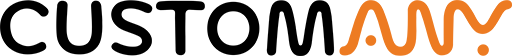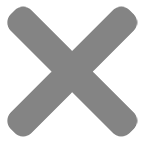Blog
How to remove stickers from a laptop: Top 3 removal substances and mixtures

In the realm of personalizing laptops, stickers have become a popular way to showcase individuality and interests. There are many types of stickers you can put on your laptop, such as lettering stickers that are customized with your own name, trending stickers from cartoons or movies, or photo stickers featuring you or your beloved. However, there comes a time when the need to remove these stickers arises, whether it’s to refresh the laptop’s appearance or prepare it for a new design. The question is “How to take stickers off laptops without damaging them?”
In this article, we will list top 3 effective substances and mixtures that can assist in safely and efficiently removing stickers from your laptop. Get ready to bid farewell to old laptop stickers while keeping your device intact.
Preparing the laptop
When it comes to the question “how to remove stickers from a laptop?”, proper preparation is key to ensure a successful and damage-free process. These are the initial preparations you need to undertake before tackling the sticker removal process.
Shutdown and unplug the laptop
To remove laptop stickers, it is essential to shut down your laptop completely and unplug it from any power source. This precautionary measure ensures your safety and prevents any accidental damage that could occur during the removal process.
Remove any external peripherals or cables
Next, carefully detach any external peripherals or cables connected to your laptop. This includes devices like USB drives, external hard drives, charging cables, or any other accessories.
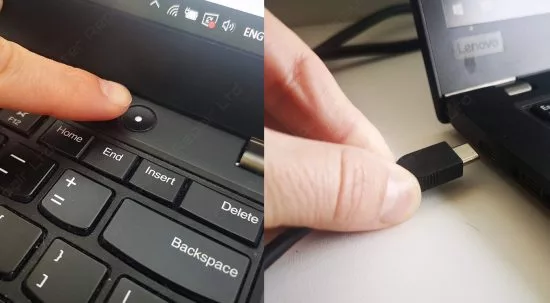
Clean the laptop surface with a soft cloth
Before attempting to remove laptop stickers, it’s important to clean the laptop’s surface using a soft cloth. This helps remove any dust, dirt, or debris that might have accumulated on the laptop. Gently wipe the surface in a circular motion, paying extra attention to the area where the sticker is located. This step ensures a clean surface, allowing the removal substances or mixtures to work effectively.
By diligently preparing your laptop with these steps, now you’re now ready to proceed with the sticker removal process.
Top 3 substances and mixtures for the question “how to remove stickers from a laptop?”
Removing stickers from laptop can be a daunting task due to the adhesive’s strong bonding and potential for residue or damage – but fear not! There are several effective substances and mixtures that can come to your aid. In this section, we will explore the top 3 options you can use. These household ingredients possess unique properties that help dissolve adhesives, making the sticker removal process a breeze.
1. Rubbing alcohol
Rubbing alcohol is a commonly available household item that can effectively remove stickers from a laptop. It’s known for its solvent properties, making it ideal for dissolving adhesive residues.
Materials you will need:
- Rubbing alcohol (isopropyl alcohol) with a concentration of 70% or higher
- Cotton balls or soft lint-free cloth
- Plastic card or scraper tool (e.g., credit card or plastic spatula)
Step-by-Step Instructions:
- Dampen a cotton ball or soft lint-free cloth with rubbing alcohol. Make sure the cloth is not dripping wet, but adequately saturated.
- Gently rub the stickered area with the alcohol-soaked cloth, applying slight pressure to loosen the adhesive. Use circular motions to work on the stickered surface.
- If the sticker is stubborn, use a plastic card or scraper tool to carefully lift the edge of the sticker. Apply rubbing alcohol beneath the sticker and continue to peel it off gradually, using the card or scraper as needed.
Tips and Precautions:
- Test the rubbing alcohol on a small, inconspicuous area of your laptop before applying it to the surface to ensure it doesn’t cause any damage or discoloration.
- Avoid using excessive force or sharp tools while removing the sticker to prevent scratches or other damage to your laptop’s surface.
- If the sticker leaves behind a stubborn residue, you can repeat the process or use a cotton swab dipped in rubbing alcohol for targeted spot cleaning.

2. Vinegar
Vinegar, a versatile household ingredient, can also be used to remove sticker from laptop because its acidic nature helps break down adhesives as a laptop sticker removal.
To using vinegar for removing stickers from laptop, you will need:
- White vinegar
- Cotton balls or soft lint-free cloth
- Plastic card or scraper tool
Step-by-Step Instructions:
- Soak a cotton ball or soft lint-free cloth in white vinegar. Make sure it is damp but not dripping.
- Place the vinegar-soaked cloth on the stickered area of your laptop and let it sit for a few minutes. This allows the vinegar to penetrate the adhesive and loosen it.
- Gently rub the stickered area using circular motions with the cloth. Apply slight pressure to help lift the sticker.
- If the sticker is resistant, use a plastic card or scraper tool to lift the edge and apply vinegar directly underneath. Continue peeling off the sticker gradually while applying vinegar to the exposed adhesive.
Tips and Precautions:
Since vinegar has a strong smell, use it in a well-ventilated area. You should open windows or turn on a fan to prevent the odor from lingering.

3. Peanut butter
Surprisingly, peanut butter can be a handy substance for removing stickers from your laptop. Its oily and sticky texture helps break down adhesives, making sticker removal a breeze.
To effectively use peanut butter for removing stickers from laptop, gather these necessary materials:
- Creamy peanut butter
- Soft lint-free cloth or paper towel
- Plastic card or scraper tool
- Mild dish soap
- Warm water
Step-by-Step Instructions:
- Take a small amount of creamy peanut butter and apply it directly to the stickered area of your laptop. Spread it evenly, covering the entire sticker.
- Let the peanut butter sit on the sticker for about 10-15 minutes. The oils in the peanut butter will work to break down the adhesive.
- Use a plastic card or scraper tool to gently lift the edge of the sticker. Gradually peel off the sticker, using the card or scraper to help remove any residual adhesive.
- Once the sticker is removed, you may find some residue left behind. How to get sticker residue off laptop? Mix mild dish soap with warm water to create a soapy solution. Dip a soft cloth or paper towel into the solution, wring out any excess liquid, and gently clean the area to remove any remaining adhesive or peanut butter residue.
Tips and Precautions:
- Use creamy peanut butter rather than chunky varieties, as the smooth texture is easier to work with and less likely to leave residue.
- After cleaning the area with soapy water, make sure to dry it thoroughly to prevent moisture damage.

Tips for choosing and using stickers on laptop
Removing stickers from laptop can be a breeze or a hassle, depending on the stickers you choose and how you use them. These handy tips will make a big difference when rocking laptop stickers, so you might need to take note.
- Opt for high-quality and easy to peel stickers, say no to permanently adhesive.
- Choose stickers that fit your laptop’s size and shape, avoiding vents or ports.
- Clean the laptop surface before applying stickers for better adhesion.
- Take caution when removing stickers from laptop to prevent damage, using adhesive removers if needed.
- Personalize with care, striking a balance between self-expression and maintaining a professional appearance.
Following these tips for choosing and using stickers on your laptop, you can rest assured about a successful sticker removal process one day and still maintain the overall condition of your device.
Conclusion
Solving the question “how to remove stickers from a laptop” is not an easy process which requires maintaining the laptop’s aesthetics and functionality. However, by following the tips and utilizing the effective substances and mixtures discussed listed above, we ensure that you can safely and successfully remove stickers from a laptop without causing damage.
Don’t forget that at CustomAny, we have high quality custom stickers to offer you the chance to personalize your laptop with confidence, knowing that you can keep it in pristine condition for years to come, or remove it whenever you want without leaving any marks.