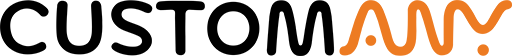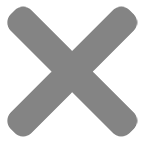Blog
Choosing the Perfect Custom Laptop Stickers: A 5-Step Guide

Your laptop is more than just a device – it’s an extension of your personality and style. One of the best ways to make it truly your own is by adding custom stickers. These small, adhesive wonders have the power to transform your laptop into a unique reflection of your character and interests.
But with countless options available, finding the perfect custom laptop stickers can be a daunting task. That’s why we’ve put together this comprehensive 5-step guide to help you navigate the world of custom stickers with confidence.
Get ready to make a statement and turn your laptop into a personalized work of art!
1. Why Do Custom Laptop Stickers Matter?
Having custom laptop stickers is a wonderful addition to your laptop.
Firstly, they allow individuals to personalize their laptops and showcase their unique interests, hobbies, or personality traits. This way, users create a laptop that reflects their individuality and makes it stand out from the crowd.
Whether it’s displaying stickers related to their favorite bands, movies, sports teams, or causes they support, stickers allow users to express themselves and share their passions with others.
In addition to personalization and self-expression, custom laptop stickers can enhance the overall aesthetic of a laptop. They can add pops of color, interesting designs, or a cohesive theme to the laptop’s exterior.
By carefully selecting and arranging the sticker for laptop, users can create a visually appealing and cohesive look that matches their style preferences.
2. Where to put stickers on a laptop
When it comes to placing the sticker on laptop, the possibilities are endless, but here are some common areas where you can put them:
Laptop Lid

The laptop lid is often the most visible part of the laptop, making it a popular spot for stickers. This large surface area provides ample space to showcase your favorite stickers or a collection of them. You can create a sticker covered laptop by covering the entire lid with stickers or arrange them in a specific pattern or design.
Laptop Palm Rest
The palm rest area, where you rest your hands while typing, is often overlooked but can be a great place to add stickers. They can be positioned in a way that allows you to see them while using your laptop but won’t interfere with your hands’ resting position.

Around the Screen frame
Adding stickers around the screen frame can create a border of personalization. Choose stickers that complement each other in terms of color or theme. Just make sure to leave enough space for the screen to be fully visible. Remember not to cover the camera.
Keyboard Area
Stickers can be placed around the keyboard area. This allows you to personalize the area you interact with the most while using the laptop.
Around the keyboard frame
If you have a laptop with a separate keyboard section, consider adding stickers around the frame. This can add an extra touch of style and personality to your laptop without interfering with the keyboard’s functionality.
Around Ports and Connectors
Stickers can also be placed around the ports and connectors on the sides or back of the laptop. This works particularly well if you have a lot of stickers that are small or have intricate designs. These stickers make your laptop look more interesting when you plug in devices or connect to external displays.
3. How to style your custom laptop stickers
Here are some suggestions for effectively using custom laptop stickers:
Defining Your Style
Before selecting your custom laptop stickers, it’s essential to have a clear idea of the style you want to achieve. Consider your personal preferences and interests, whether it’s a minimalist, or vibrant style like sticker bomb laptop.

Purpose and Placement
Consider the purpose of your stickers and where you want to place them on your laptop. Are you looking to make a statement with a central design on the laptop lid? Do you want to create a collage effect by covering the entire surface? Once you have a purpose and placement of the stickers defined, you can choose stickers that align with your vision.
Size and Shape Considerations
Stickers come in various sizes and shapes, so it’s important to consider how they will fit together on your laptop.
You can mix and match different sizes to create visual interest. Additionally, consider how the stickers will conform to the laptop’s contours. For example, circle stickers, square or rectangular stickers will work better on flat surfaces, while die cut and kiss cut stickers can adapt to curved areas.
Material and Finishes
Different sticker materials and finishes can contribute to the overall style of your laptop. Matte finishes provide a subtle and sophisticated look, while glossy finishes offer vibrancy and shine. Besides, vinyl stickers are durable and weather-resistant, making them ideal for long-lasting use.
4. What makes the best custom laptop stickers?
The best custom laptop stickers are those that combine appealing styles, showcase your personality, and offer durability.
Styles
Custom laptop stickers come in various styles, catering to different preferences and aesthetics. Whether it’s minimalistic, vibrant, retro, or abstract, they should complement the overall design aesthetic and create a cohesive look.
Showcasing personality
Custom laptop stickers provide an opportunity to express your individuality and showcase your personality. The best stickers allow you to personalize your laptop with designs, quotes, or images that reflect your interests, hobbies, or values. They become a form of self-expression and connections with like-minded individuals.
Durability
Quality and durability are essential for custom laptop stickers. The best stickers are made from durable materials such as vinyl or laminated paper, ensuring long-lasting use. They should be resistant to fading, scratching, and peeling, even with regular handling and exposure to everyday wear and tear.
5. How to buy high-quality custom stickers for laptops?
To buy high-quality custom stickers for your laptop, we recommend visiting our website. We take pride in offering a high-quality service with a wide range of product selections.
Here is a step-by-step guide on how to make your purchase:
Step 1
Visit our website and explore the section dedicated to custom stickers. You will find a variety of options to choose from, such as die-cut, kiss-cut, sheet, regular shapes like squares or rectangles.
Also, we offer special types like the holographic, transfer, laptop logo sticker, monogram sticker for laptop, or apple logo sticker for laptop.
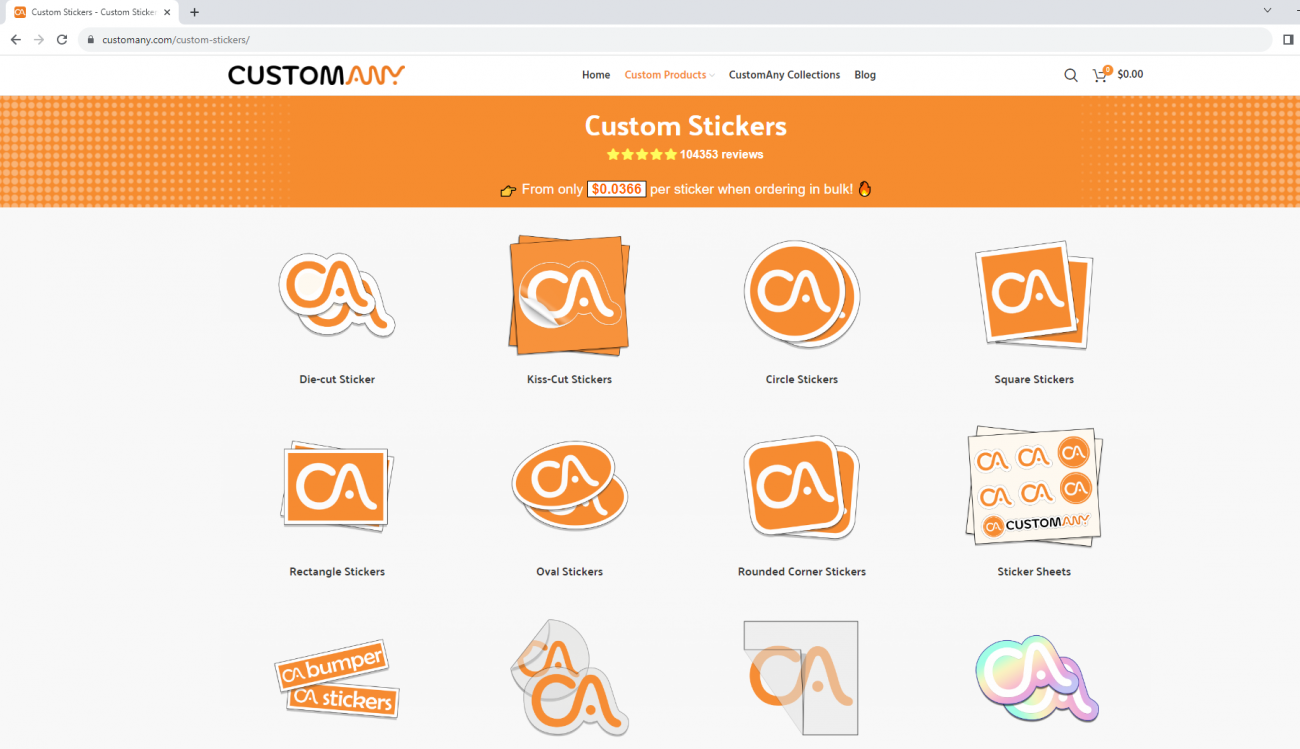
Step 2
Once you have selected the sticker type, click on it to proceed to the product page. Here, you can choose the laptop sticker size, quantity, and upload your design file. Ensure that your design is of high quality and follows the recommended file specifications provided by our website.
Step 3
Add the customized stickers to your cart. If you need to print multiple designs, repeat the process for each design before adding them to your cart.
Final step
Proceed to the checkout process. Provide the necessary shipping information and review your order details, including the total cost.
Then, make the payment for your order.
Note
After placing your order, our team will begin processing it. Since it’s a custom product, its preparation, production, and delivery time can be around 7-14 days.
If needed, our websites offer assistance in modifying or optimizing your design to ensure the best print quality. Hence, take advantage of this if you need.
Conclusion
We hope that this guide has provided you with valuable insights and practical tips to navigate through the overwhelming world of custom laptop sticker options. By following the steps outlined in this guide, you can confidently select stickers that reflect your personality, meet your quality standards, and enhance the aesthetics of your laptop.
So go ahead and explore the vast array of design options, consider the durability and customization features, and make your laptop truly yours with the perfect custom stickers.
For more useful tips and coprehendive guide in decorating and customizing your belongings, you can come to our bog site at https://customany.com/blog/.