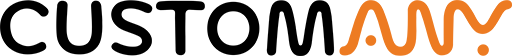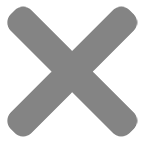Blog
Inkjet vs Laser Printer: 5 criteria to choose the perfect for stickers printing

There are numerous printing technologies available, each with its own set of advantages and disadvantages. When it comes to sticker printing, one of the most important questions to consider is whether you want inkjet or laser printing. Both options can produce high-quality stickers, but they differ significantly. Here’s a quick breakdown of the key differences between inkjet vs laser printer for stickers to help you decide which is best for you or your business.
What is the difference between inkjet and laser printer
Actually, for printing stickers, there are two types of printers: inkjet and laser printer. What printer do I need to make stickers? Is inkjet or laser better for stickers? Let’s find out what they are, how they work to print a sticker and compare these two printers to know which is the best.

What is an Inkjet Printer?
Inkjet printers is a type of printer that splatter microscopic droplets of ink (dyed ink or pigment ink) onto paper. Inkjet printers are generally less expensive, smaller, and can print both text documents and high-quality colored images, particularly photos, than laser printers. Because it does not require any special setup or equipment, inkjet printing is ideal for small batches of stickers. All you need is an inkjet printer and some sticker paper to get started.
A number of elements, including printing paper, ink, printhead, etc., affect an inkjet printer’s quality. The printer will produce prints with lower-than-expected print quality if the quality of each component is not guaranteed.
How a Inkjet printer works?
- An inkjet printer’s print head contains a massive number of small holes. These tiny holes spray microscopic ink droplets onto the printer’s paper at breakneck speed.
- Inkjet printers use a liquid ink that is either created by a colored dye or a liquid that has suspended solid pigments. The paper travels through the machine perpendicular to the print head as it moves horizontally. A little drop of ink is forced out onto the page as the print head’s individual holes are triggered as the page passes through. The ink is sprayed through a small hole drop by drop at a high speed (about 5000 times/second) creating ink spots small enough to show sharp sticker prints.
- The digital text or image that is being transferred onto the media is recreated throughout this procedure at rapid speed using thousands of droplets that come together. Because of how little the dots are, the whole image appears solid to the unaided eye.

What Is a Laser Printer?
A laser printer is a type of printer that prints with a laser and an electrical charge rather than ink on paper. With typical resolutions of 600 dots per inch or higher, laser printers have increased the neatness and sophistication of print projects. Laser printers are initially more expensive than inkjet printers, and they require more expensive toner cartridges, but they are a more cost-effective option in the long run due to lower cost per page and faster print speeds. However, the colors produced by laser printers aren’t as vibrant as those produced by inkjet printers.
How a laser printer works?
The procedures for using a laser printer are as follows:
- Laser printers, like photocopiers, read electronic data from your computer and beam it onto a drum inside the printer, which creates a static electricity pattern. This draws a dry powder known as toner to the paper, which is then fused with heated rollers.
- Laser printers are available in color, monochrome, and all-in-one configurations, as well as wired and wireless options. They offer excellent print quality with crisp text, fast speeds, and generous paper handling (the number of sheets of paper that can be held by the printer) for both individual and office use.
Is it possible to use a laser printer for sticker printing? – The answer is yes, you can print custom stickers or labels with a laser printer as long as you use laser printer sticker paper. If you use sticker paper designed for inkjet printers on a laser printer, this could lead to costly and irreversible damage, such as sticker paper melting inside the laser printer’s fuser unit.
Inkjet vs laser printer – Which is best for stickers?
Both kinds of printers: Inkjet and laser printer – function quietly and let you add images on stickers, but each has distinct advantages. So we are demonstrating the comparison between inkjet and laser printer as follow:
| Criteria | Inkjet printer | Laser printer |
| Paper types | Used for uncoated paper and proper vinyl | Use for uncoated paper, uncoated paper and vinyl |
| Color accuracy | Wider color range | Are still constrained by the limitations of current laser printing technology and cannot deliver exactly the same color accuracy and sharpness as top photo inkjet printers |
| Print Resolution | Diverse and rich in resolutions: 1440×720 dpi, 2880×720 dpi, 4800×1200-optimized dpi, 5760×1440-optimized dpi. | Common resolutions are 600×600 dpi, 2400×600 dpi or 1200×1200 dpi. |
| Print speed or print volume | 8-13 ppm | 15-33 ppm |
| Price | Cheaper than laser printers | Higher than inkjet printers |

- Paper types: There are three types of paper used to print stickers: coated paper, uncoated paper and vinyl. Inkjet printers use uncoated and vinyl paper, laser printers use on all three of these.
- Color accuracy: Because inkjet printers have a wider color range than laser printers, they produce more color-accurate prints. Meanwhile, color laser printers are still constrained by the limitations of current laser printing technology and cannot deliver the same color accuracy and sharpness as top photo inkjet printers.
- Print Resolution: The majority of laser printers have resolutions of 600 or 1200 dots per inch. Inkjet printer resolutions typically begin at 1200 dpi and progress upward, with some exceeding 5000 dpi. Inkjet is sharper, but it can only print at the slowest speed with the highest sharpness.
- Print speed or print volume: Laser printers are faster than inkjet printers. Inkjet printers are 8-13 ppm while laser printers are about 15-33 ppm.
- Price: Inkjet printers are less expensive than laser printers. Inkjet printers, for example, cost about $279, while laser printers cost about $329.
Final thoughts
When printing stickers, the two types of printers – inkjet and laser printer, make a significant difference based on the five criteria listed above. Each type will be appropriate for a variety of purposes.
Typically inkjet is usually better suited for printing stickers that are drawings, images, photos, have complex colors, and are not exposed to environmental agents because this machine is designed for use on uncoated paper… Meanwhile, laser printers can print much faster than inkjet printers. Most have high-capacity paper trays, allowing them to print more pages at once. They are also designed to withstand printing thousands of stickers per month without succumbing to wear and tear.
Following this inkjet vs laser printer comparison, you may easily select the best one for your needs. Once you’ve determined which type of printer is best for you, you can narrow down your options based on factors such as multifunction capabilities and color printing. Your printer is critical to sticker printing, so choose the best one for you, whether it’s an inkjet or laser printer.