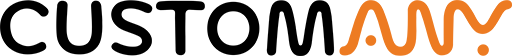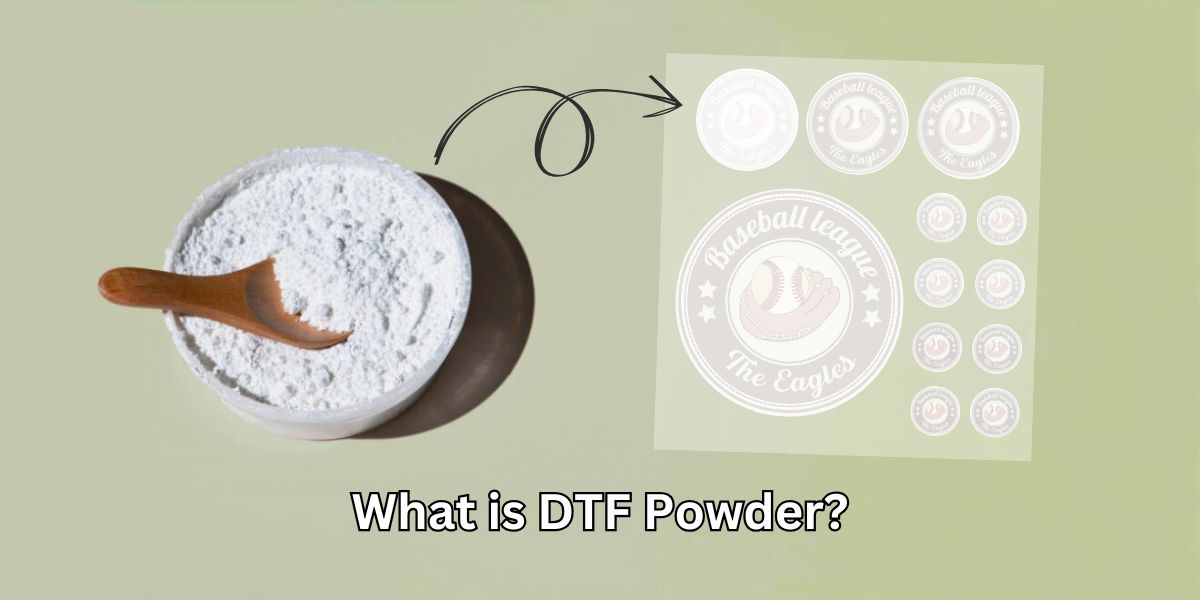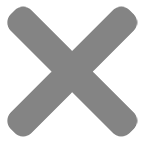Vector Art vs Raster Art in Sticker and Label Printing Showdown

Are you planning to print some custom stickers? Ever heard about the ready-print file for this? When it comes to getting a print file for stickers and labels, the choice between vector art vs raster art plays a crucial role in the final outcome. Knowing this important choice, in this article we will provide you with the key differences, advantages, and considerations of these two art formats, helping you make the most suitable decision and achieve the best results for your printed stickers and labels. Now, let’s dive in!
What is raster art?
Raster art, also known as bitmap or pixel-based art, refers to digital images that are composed of a grid of individual pixels. Each pixel contains specific color information, and when combined, they form the complete image. In simpler terms, raster art is like a digital photograph or a picture you see on a computer screen. It consists of a multitude of tiny dots called pixels, and each pixel carries a specific color value. When you zoom in on a raster image, you can see these individual pixels.
Raster art is created using software such as Adobe Photoshop or other image editing tools. It is commonly used for photographs, complex illustrations, and designs that require intricate details or realistic textures. When saving raster art files, common formats include JPEG, PNG, and TIFF. These formats preserve the information about each pixel’s color.
It’s important to note that raster art has a fixed resolution, meaning it has a set number of pixels that determine its quality. Enlarging a raster image beyond its original size can lead to a loss of quality and make the image appear pixelated or blurry.

What is vector art?
Vector art refers to digital graphics that are created using mathematical formulas and geometric shapes. It’s a type of artwork that allows for smooth lines, sharp edges, and infinite scalability without losing any quality.
Unlike photographs or images made up of pixels, vector art is composed of paths, points, and curves. These elements are defined by their mathematical properties, making vector art resolution-independent. In simpler terms, it means that no matter how much you enlarge or shrink a vector image, it will remain crisp and clear.
Vector art is commonly created using specialized software like Adobe Illustrator or CorelDRAW. Designers use these tools to create logos, icons, illustrations, and other graphic elements that require precision and flexibility. The resulting files are usually saved in formats like AI, EPS, or SVG.
One of the major advantages of vector art is its versatility. It can be used for various purposes such as printing on stickers, labels, posters, or even large-scale banners. Since vector art can be scaled to any size without losing quality, it ensures that the final printed product looks sharp and professional.

Vector Art vs Raster Art – Which format is better for stickers and labels?
In the realm of stickers and labels, the question arises: which art format is superior – vector or raster? Let’s explore their pros, cons, and also get some tips to help you choose between these two.
1. Using raster art for printing stickers and labels:
Raster files are the common type for designers even they are professional or amateurs. This art files have some pros in stickers and labels printing as follow:
- Detailed Images: Raster art excels at reproducing intricate details, textures, and complex imagery, making it suitable for realistic designs and photographs.
- Wide Format Support: Raster files are compatible with various editing and design software, allowing for versatile manipulation.
- Photo Realism: Raster art captures the subtle nuances of color, shading, and gradients, ideal for lifelike representations.
However, they also come with some downsides:
- Resolution Dependency: Raster images have a fixed resolution, so enlarging them beyond their original size may result in loss of quality and pixelation.
- Larger File Sizes: Raster files tend to be larger in size compared to vector files, which may impact storage and transfer.
Tips for using raster files:
- Use high-resolution raster images (300 DPI or higher) to ensure clarity and sharpness in print.
- Verify that your raster images are of sufficient quality to prevent pixelation when printed at the desired size.
- Consider raster art for sticker and label designs that involve complex photographs, realistic illustrations, or intricate textures.

2. Using vector art for printing stickers and labels:
Vector art files are the second format for sticker printing files. Using vector files for printing stickers offers several advantages, including:
- Scalability: Vector art can be scaled to any size without losing quality, ensuring sharp and crisp images at any dimension.
- Smooth Lines and Edges: Vector graphics offer clean lines and precise edges, perfect for logos, typography, and designs with solid colors.
- Printing Flexibility: Vector files are highly compatible with printing processes and can be easily resized or modified as needed.
- File Size Efficiency: Vector files are typically smaller in size compared to raster files, making them easier to handle and store.
While vector files offer numerous benefits, they do come with a limitation, that is limited complexity. Vector art may not be suitable for highly detailed or photo-like designs requiring intricate textures.
Tips for using vector files:
- Opt for vector art when your design consists of logos, typography, or simple shapes.
- Ensure your vector files are created using appropriate software like Adobe Illustrator or CorelDRAW.
- Provide your printer with the original vector files to ensure the best quality output.
Ultimately, the choice between vector art and raster art for stickers and labels depends on the nature of your design. Vector art is preferable for clean, scalable, and logo-centric designs, while raster art excels in capturing intricate details and photo-realistic elements.

Recommendations for choosing between raster images vs vector images
As a professional in printing service, we have some recommendations based on specific sticker and label requirements for you to determine the best format.
You should use raster art over vector art for:
- Illustrative Stickers/Labels: If your design includes complex illustrations, intricate textures, or realistic imagery, raster art is the better choice. It captures the details and nuances required for such designs, ensuring accurate reproduction.
- Photograph Stickers/Labels: Photo stickers are best represented using raster art. It preserves the subtle color variations, shading, and gradients necessary for realistic and high-quality photo reproduction.
You should use vector art over raster art for:
- Logo Stickers/Labels: Logos are typically designed with clean lines, solid colors, and precise shapes. Vector art ensures sharpness and scalability, making it ideal for maintaining the integrity of logos in stickers and labels.
- Typography Stickers/Labels: Typography relies on clean lines and precise letterforms. Vector art provides crisp edges and scalability, ensuring that text remains clear and legible, regardless of the size.
Use vector art or high-resolution raster art for product labels with fine details: For labels that include intricate details or small elements, you can use either vector art or high-resolution raster art. Vector art maintains clarity and precision, while high-resolution raster art ensures fine details are accurately represented.

Vector Art vs Raster Art FAQs:
1. Can I use raster images for stickers and labels?
Yes, you can use raster images for stickers and labels. However, it’s essential to ensure that the resolution of the raster image is high enough to maintain quality when printed at the desired size. Low-resolution raster images can result in blurry or pixelated prints, especially if the image needs to be enlarged. It’s recommended to use high-resolution raster images (300 DPI or higher) for better results.
2. What is the main difference between vector art and raster art?
The main difference between vector art and raster art lies in their composition and scalability. Vector art allows infinite scalability without any loss of quality. Raster art, on the other hand, has a fixed number of pixels that determine its quality.
3. Are there any limitations with vector art?
While vector art offers numerous advantages, it does have limitations. Vector graphics are best suited for designs with solid colors, logos, typography, and clean shapes. However, they are based on mathematical formulas and geometric shapes, making it less suitable for reproducing highly detailed or realistic imagery.
4. Can vector art be converted into raster art?
Yes, vector art can be converted into raster art by exporting or saving the vector file in a raster format such as JPEG, PNG, or TIFF. However, once converted, the image will become resolution-dependent and may lose the benefits of scalability and sharpness that vector art provides. It’s important to consider the intended use and requirements of the design before converting it to raster art.
5. Do vector art and raster art have different file size considerations?
Yes, vector art and raster art have different file size considerations. Vector files tend to be smaller in size compared to raster files. Vector files are based on mathematical equations and store information about shapes, curves, and colors rather than storing individual pixel information. Raster files, on the other hand, are composed of pixels and store information for each individual pixel. As a result, raster files can be larger in size, especially when high resolution or larger dimensions are involved.
Conclusion
As you navigate the world of sticker and label printing, the choice between vector art vs raster art can greatly impact the outcome. Remember, if you find yourself unsure or in need of assistance, don’t hesitate to reach out to our website and take advantage of our printing services. Our dedicated team of designers will be more than happy to assist you, editing and converting your files to ensure the best possible results. With our expertise and attention to detail, we strive to bring your sticker and label visions to life.