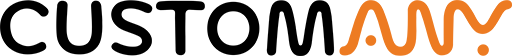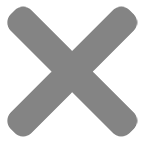Laser printers are useful devices that provide dependable, high-quality printing capabilities. They can be used to print many projects, including business cards, calendars, photos, and custom stickers.
One component that plays a crucial role in delivering high-quality prints in the laser printer is the drum. The laser printer drum is a vital part of the laser printer that directly influences the print quality.
Therefore, in this guide, we will discuss the details of the printer drum, including “what is the drum on a printer”, its function, maintenance, and the signs that indicate it may be time for a replacement.
By gaining this information, you can ensure that your laser printer continues to produce excellent prints for your printing projects.
What is a Printer Drum in Laser printers?
The drum is an essential component in laser printers. The drum for printer is a cylindrical component located next to the toner cartridge. It is often green, maroon, or teal in color. A printer drum is also called a “photosensitive drum”.

A printer drum unit vs a toner cartridge
Both the printer drum and toner cartridge are essential components in a laser print. However, many people mistake these 2 components and consider them to be one.
A toner cartridge is a component responsible for holding ink (or, to be more specific, powdered toner). It can be readily replaced and is located close to the drum. The cartridge is generally rectangular in form.
Now, you have a better grasp of the toner cartridge and “what is a drum on a printer”. Let’s compare them in a table:
| Toner cartridges | Printer drum units | |
| Components | toner powdera developera photoconductive drum | a rotating druma corona wirea developer roller |
| Functionality | Provides the toner, which the drum utilizes to adhere to the paper. | Transfers the toner which is carried by the cartridges onto paper |

Do I need a New Printer Drum
In the same way that you’ll need to replace your toner cartridge when it runs out, your printer will eventually need a new drum. Here are some common signs that let you know it’s time to replace your old printer drum:
Receive error message
Your laser printer will probably give you a sign to let you know when you should replace the drum.
Printer error messages are one indicator that the drum unit on printer needs changing. Some laser printers include error warnings that show up on the screen when the drum unit is broken or old. While printing a document, you could also see the message “replace drum” on your computer screen.

Notice low-quality prints
While empty cartridges often exhibit faded colors and white patches, problems with the drum can appear in a similar way. Changing the image drum in your printer is usually the solution if it suddenly stops making clear prints. Besides, replace the imaging drum in your laser printer is one of the things you should try if you’re receiving printouts that are:
- Blurred, smudged, or smeared
- Filled with dirt and black spots,
- Horizontally streaked
Consider overall usage
Typically, after four or five ordinary toner cartridges have been used up, it is recommended to replace the image drum.
To be more precise, the maximum number of rotations and the drum’s capacity to completely wipe the previously printed image from its surface determine the drum’s longevity.
Printer Drum Maintenance
Here are some printer drum maintenance tips for your printer. Doing those can help keeps your printer in good working condition:
- Regular cleaning: You should clean the printer drum regularly to prevent dust and debris buildup. Use a clean, soft cloth or a special printer cleaning kit to wipe the drum surface gently.
- Avoid exposure to light: The photoconductive layer will be affected by long-term exposure to light. For a laser printer that prints a basic ‘positive’ image, the printer will not detect the problem and the image will likely be dark.
- Be careful with your paper: If the paper or sticker paper you print on has absorbed moisture, it can affect the static charge and the adhesion of the toner to the paper. Besides, moisture can also cause paper to become softer or warped, which can lead to paper jams. These jams can potentially scratch or damage the drum.
- Use quality toner cartridges: If you want to maintain your printer drum’s health, it’s best to use high-quality cartridges. A low-quality toner can cause wear and tear on the drum. Then, result in poor print quality and other potential damage.
- Follow maintenance schedule: We recommend checking the maintenance schedule that is provided by the manufacturer. Each printer will have a specific guide to help users take care of every component. Follow this schedule to keep the printer drum in great condition for a long time.
Last words
Hopefully, this article provides you with valuable knowledge about the printer drum, from its definition, function, maintenance, to the signs of replacement. As a result, you can ensure that your laser printer continues to produce excellent quality prints for any printing projects like documents, calendars, custom stickers and labels.
Moreover, if you want to explore more about printing and related topics, let’s visit our blog page here. You will find valuable blog posts to enhance your printing tasks. Make use of them and have a great printing experience.