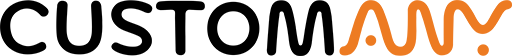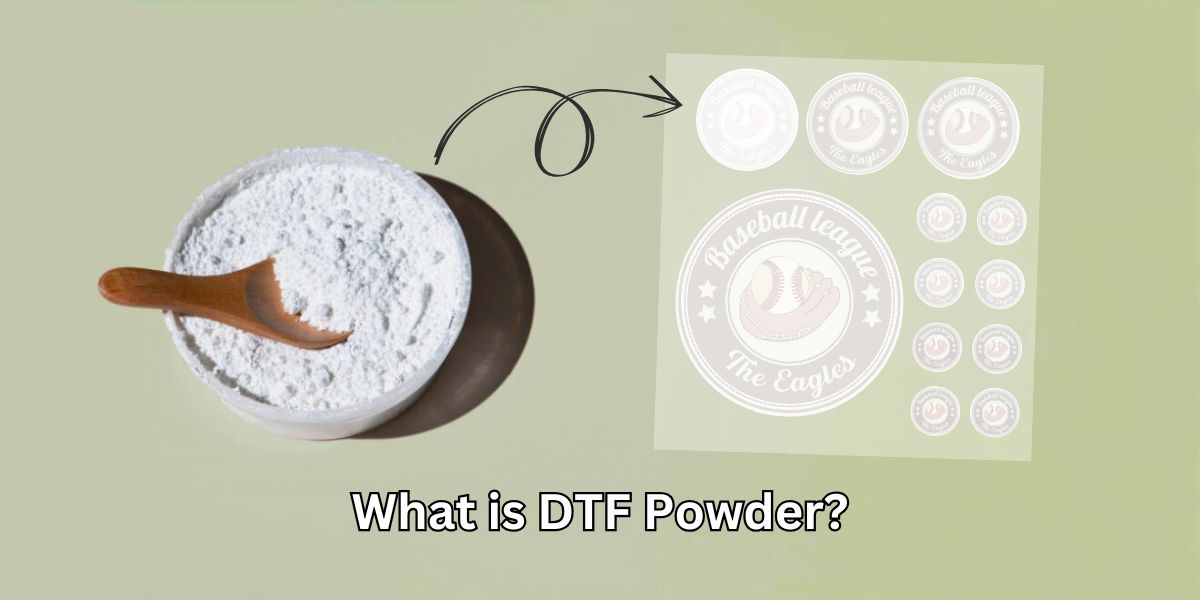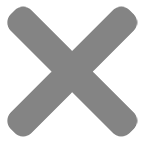What is the Best Printer for Label Printing? Exploring the 4 Main Types

Label printing is a common and essential task for many businesses, organizations and individuals. Whether you need to print labels for products, packages, assets, events or anything else, choosing the best printer for label printing can make a world of difference in ensuring clear, vibrant, and durable labels that leave a lasting impression on customers.
When it comes to the best printer for label printing, the options seem endless. However, in order to make an informed decision, it’s essential to understand the different types available and the unique features they offer.
In this article, we will examine 4 types of printers for label printing. We categorize these machines depending on the printing technique they use (the way in which they print labels). By delving into their strengths and weaknesses, we hope to assist you in finding the best printer for label printing that meets your specific label printing needs.
1. Direct Thermal Label Printers
As the name of the device indicates, this machine prints labels by a method known as direct thermal printing. This method involves the use of a thermal print head, which consists of tiny heating elements that selectively heat the surface of a thermal label. The label material used here is specially coated with a heat-sensitive layer.
When the print head applies heat to the label, the coated area turns black, creating the desired image or text. It results from the chemical reaction between the heat and the heat-sensitive layer on the label.
So, for this printer, do label printers take ink? Direct thermal printing doesn’t require ink, toner, or ribbons, so it’s cost-effective and convenient. That’s why this printer prints labels with just black and white.

Pros and Cons of using direct thermal label printers
Pros:
- It is the best printer for label printing that does not require ink, toner, or ribbons, resulting in lower printing costs over time compared to other printing technologies.
- Since direct thermal printers do not require ink cartridges or ribbons to be replaced, downtime and maintenance costs are reduced.
- Offer fast printing speeds, allowing for efficient and high-volume label production.
Cons:
- Print black and white labels only; not suitable for use if you need labels in full color.
- Labels printed using direct thermal technology are susceptible to fading or damaging over time, particularly when exposed to heat, sunlight, or harsh environmental conditions.
- They are primarily compatible with heat-sensitive paper labels, although synthetic label options are available. This limits the selection of label materials.
- This printer can not offer the same level of sharpness and clarity as other printing technologies like thermal transfer or inkjet printing.
Common applications
Direct thermal labels are typically made of heat-sensitive paper, though there are also synthetic options available.
This printer is the best printer for label printing where labels are only needed for a short period. This includes shipping labels, expiration labels, shelf talker labels, etc.
Key considerations when choosing direct thermal label printers
- Label Material: Direct thermal printers work best with heat-sensitive and direct thermal labels, as they use heat to create prints. Consider the availability and compatibility of label materials.
2. Transfer Thermal Label Printers
Thermal transfer printers work by applying heat to a printhead containing tiny resistive heating elements. The printhead presses against an inked ribbon and the label material, creating heat and pressure. As a result, the ink from the ribbon melts and settles onto the label printing material, creating a permanent print.
Pros and Cons of using transfer thermal label printers
Pros
- Compared to direct thermal, this type of printer can print color labels.
- Provides high-quality prints with sharp and precise details.
- Prints created by transfer thermal label printers are generally more durable compared to other printing methods. The heat transferred ink bonds well with a variety of label materials, offering resistance to water, chemicals, UV exposure, and abrasion.
- Various label materials are acceptable, including paper, synthetic materials, polypropylene and polyester.
Cons
- Compared to direct thermal label printers, the requirement of inked ribbons when using thermal transfer label printers can add up the cost, especially for high-volume printing applications.
- While some transfer thermal printers have the capability to print in multiple colors, the color options are more limited compared to inkjet printers, so transfer thermal printing is primarily used for monochrome prints.
Common applications
Transfer thermal label printers can accommodate various label materials. This flexibility allows users to select the most appropriate material for their labeling needs, be it for general product labeling, inventory management, or asset tracking.
This printer is the best printer for label printing in industries that require long-lasting labels, such as shipping, manufacturing, healthcare, and inventory management.

Key considerations when choosing transfer thermal label printers
- Ribbon Compatibility: Thermal transfer printers use ribbons to transfer ink onto labels. Check if the printer is compatible with the specific ribbons you plan to use and if there are options for different ribbon types.
- The type and quality of the ribbon: There are 3 main types of ribbons: wax, wax/resin and resin. Wax ribbons are the cheapest and most common, but they are also the least durable. Wax/resin ribbons are more durable and resistant to abrasion and chemicals. Resin ribbons are the most durable and resistant to heat and water.
3. Inkjet Label Printers
An inkjet printer contains a printhead that consists of tiny nozzles arranged in a matrix or line. This printhead is connected to the printer’s ink cartridge, which holds the ink used for printing labels.
When a print command is given, the inkjet label printer activates the printhead, which moves across the label material, depositing the ink droplets onto the surface. The droplets are precisely placed to form the desired print.
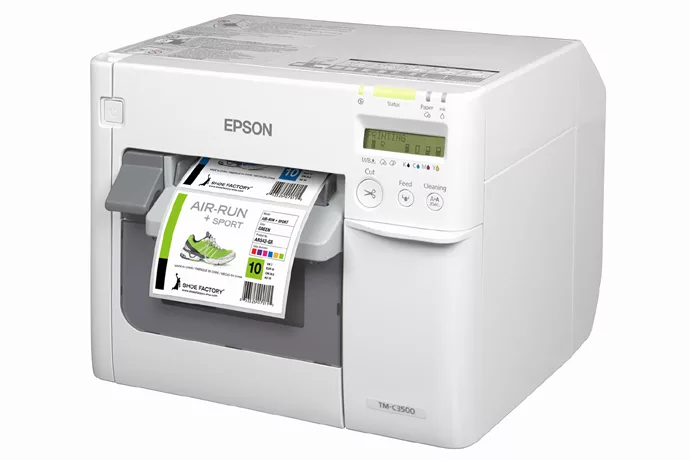
Pros and cons of using inkjet label printers
Pros
- Print with vibrant colors and sharp details to ensure high-quality results.
- Offer a wide range of color options.
- Support for various label materials.
Cons
- Require regular ink cartridge replacements, which can contribute to ongoing costs.
- Inkjet prints typically take some time to dry completely, especially when printing on certain label materials. If the printed labels are not allowed to dry fully before handling or application, there is a risk of smudging or smearing the print.
- For creating detailed and sharp prints, printing speed off inkjet printers generally slower than other printers, so it is suitable for low to medium printing needs.
Common applications
Inkjet label printers can handle various label materials, including paper, synthetic materials, textured labels, and more. Additionally, inkjet printers are known for their ability to produce high-quality, colorful prints. It is the best printer for label printing that requires vibrant graphics or photographs, such as product labels or marketing labels.
Key considerations when choosing inkjet label printers
- Print Technology: Inkjet printers utilize liquid ink to create prints, so consider the quality of the prints to ensure they produce high quality printed labels.
- The type and quality of the ink cartridges: There are two main types of ink cartridges: dye-based and pigment-based. These 2 types differ in color print quality, durability, base-layer material, and cost. For a closer comparison, you can read our related article titled “Dye ink vs pigment ink“.
- Label Coating: Depending on the inkjet printer model, additional coatings or specialty media might be required to enhance label durability and resistance to water, chemicals, and smudging. Check if the printer supports the necessary label coatings and materials.
4. Laser Label Printers
Laser label printers use laser beams to create an electrostatic image of the label content on a photosensitive drum. In this process, the drum attracts toner particles and transfers them to the label material.
Heat is applied to fuse the toner onto the label, resulting in high-quality, smudge-resistant prints. Laser label printer is the best printer for label printing for their sharp and precise output.
Pros and Cons of using laser label printers
Pros
- Produce sharp, precise, and professional-looking prints.
- Laser label printers are known for their fast printing speed, which allows for quick and efficient label production, especially in high-volume printing environments.
- Over time, laser printers can be more cost-effective than other printing methods due to their lower cost per page and higher toner yield.
Cons
- Printing colors using laser printers are not as vivid as printed with inkjet.
- Laser label printers can be more expensive upfront compared to inkjet printers, which can pose a higher initial investment cost for businesses.
- They involve the use of heat in the fusing process to bond the toner to the label material. This can be a disadvantage if you need to print on heat-sensitive label materials or if the labels are intended for applications where exposure to high temperatures is expected.
- Laser printers require periodic maintenance and toner replacement. So, maintaining and servicing laser printers will involve additional costs and downtime.

Common applications
Laser label printers can handle a variety of label materials, including synthetic labels, clear or glossy labels, and specialty labels like heat-resistant or chemical-resistant labels.
Laser printer offers high-resolution prints with crisp text and graphics, making it the best printer for label printing that require professional-looking labels, such as product packaging, barcode labels, and shipping labels.
They are designed for high-volume printing, so they are also the best printer for label printing for businesses with large printing needs.
Key considerations when choosing laser label printers
- The type and quality of the toner cartridges: Toner cartridges come in two main types: monochrome and color. Monochrome toner cartridges are cheaper and more common, but they can only print in black and white. Color toner cartridges are more expensive and less common, but they can print in full color.
- Print Resolution: Laser printers offer high-resolution prints, typically up to 1200 DPI, ensuring clear and legible prints. Consider if the print quality meets your requirements for text and graphics.
Comparison Chart for the best printer for label printing
So, which label printer is the best? Is thermal printing better than inkjet? You will find the exact answer in this part. We will do a comparison among these 4 label printers based on their main differences. Let’s find out the best printer for label printing:
| Direct Thermal Label Printers | Direct Thermal Label Printers | Inkjet Label Printers | Laser Label Printers | |
| Printing Technology | Heat-sensitive paper | Heat transfer using ink ribbon | Liquid ink droplets | Toner and laser |
| Ink or Toner Required | No ink or toner required | Ink ribbon required | Liquid ink required | Toner required |
| Print Quality | Moderate | High | High | High |
| Color Printing | Typically monochrome | Monochrome or color | Color | Monochrome or color |
| Durability | Low | High | Moderate | High |
| Material Compatibility | Limited to heat-sensitive paper | Wide range of label materials | Wide range of materials | Wide range of materials |
| Resistance to Heat, Moisture, Chemicals | Low | High | Moderate | High |
| Fade Over Time | Prone to fading | Resistant to fading | Resistant to fading | Resistant to fading |
| Suitable Applications | Short-term labels | Product labels, barcode labels, asset tags | Various applications requiring high-quality prints | Product packaging, shipping labels, barcodes |
| Volume and Speed | Best printer for label printing for low to medium volume printing | Best printer for label printing for various volume printing | Best printer for label printing for low to medium volume printing | Best printer for label printing for high-volume printing |
| Cost | Relatively low | Moderately high to high | Moderate | Moderately high to high |
Conclusion
Selecting the best printer for label printing is a crucial decision to create professional, eye-catching labels. Ultimately, the best printer for label printing will depend on your specific needs, including the intended use, print volume, mobile label printer or wireless label printer.
After exploring the 4 main types of printers available, carefully considering these factors and understanding the features and limitations of each printer type, we believe that now you can make the right decision that meets your label printing requirements.
If you’re having trouble finding a suitable printer, or if you’d just want to purchase some sample labels before committing to one, you can try our printing service. We are honored to bring you the best labels at a very reasonable price.