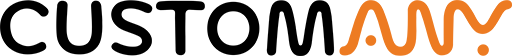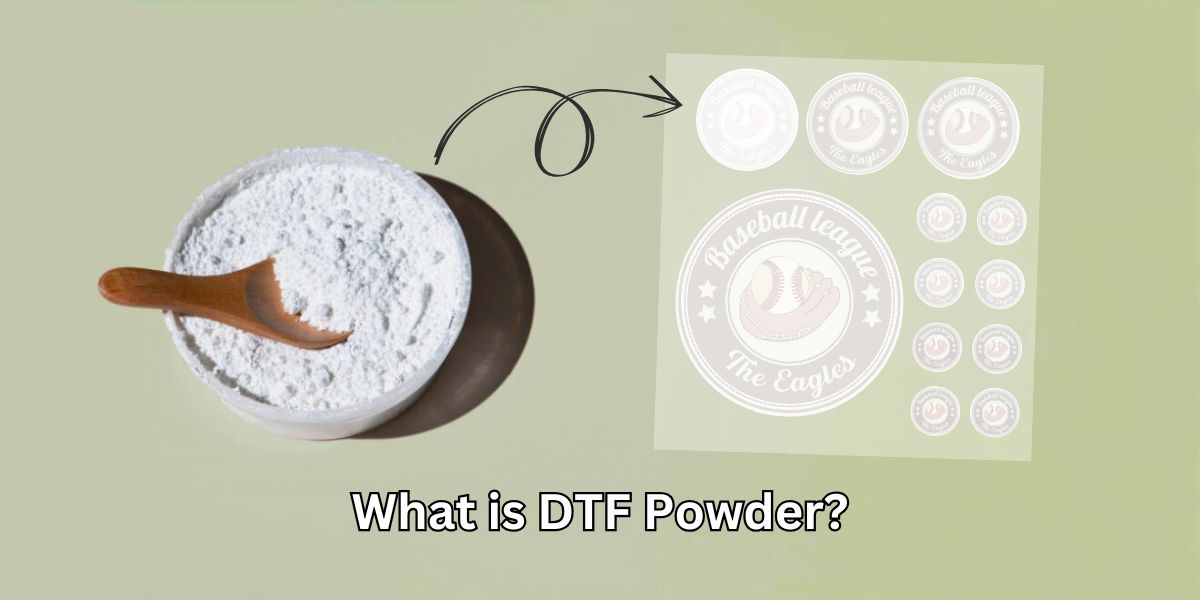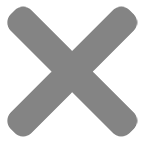Generate Free Sticker Designs with MidJourney Bot in 1 minute

Custom stickers are a great way to express oneself, whether for personal messaging or business branding. However, designing stickers from scratch can be time-consuming and expensive. That’s where MidJourney Bot comes in. With its AI-powered sticker design feature, users can generate professional-looking stickers in just minutes, and best of all, it’s free. In this article, we’ll explore how to use MidJourney Bot to generate sticker designs that are fast, easy, and at no cost. Let’s dive right in.
What is Midjourney?
MidJourney Bot is an AI-powered chatbot that helps users generate free art designs in just one minute. It is a product of MidJourney, a design agency that specializes in creating digital solutions for businesses. As that, MidJourney Bot simplifies the sticker design process and provides users with a convenient and efficient way to create customized artwork for free. The bot’s customization options and convenience make it a valuable tool for individuals and businesses alike.
What features does MidJourney have?
The MidJourney bot’s features include:
- AI-powered design recommendations: The bot uses artificial intelligence to suggest design elements that would complement the user’s chosen design.
- Integration with messaging platform: Users can integrate the bot with a messaging platform called Discord, making it easy to share the designs with friends or colleagues.
- Easy-to-use interface: The simple and user-friendly interface via Discord makes MidJourney easy for anyone, even those without design skills, to use.
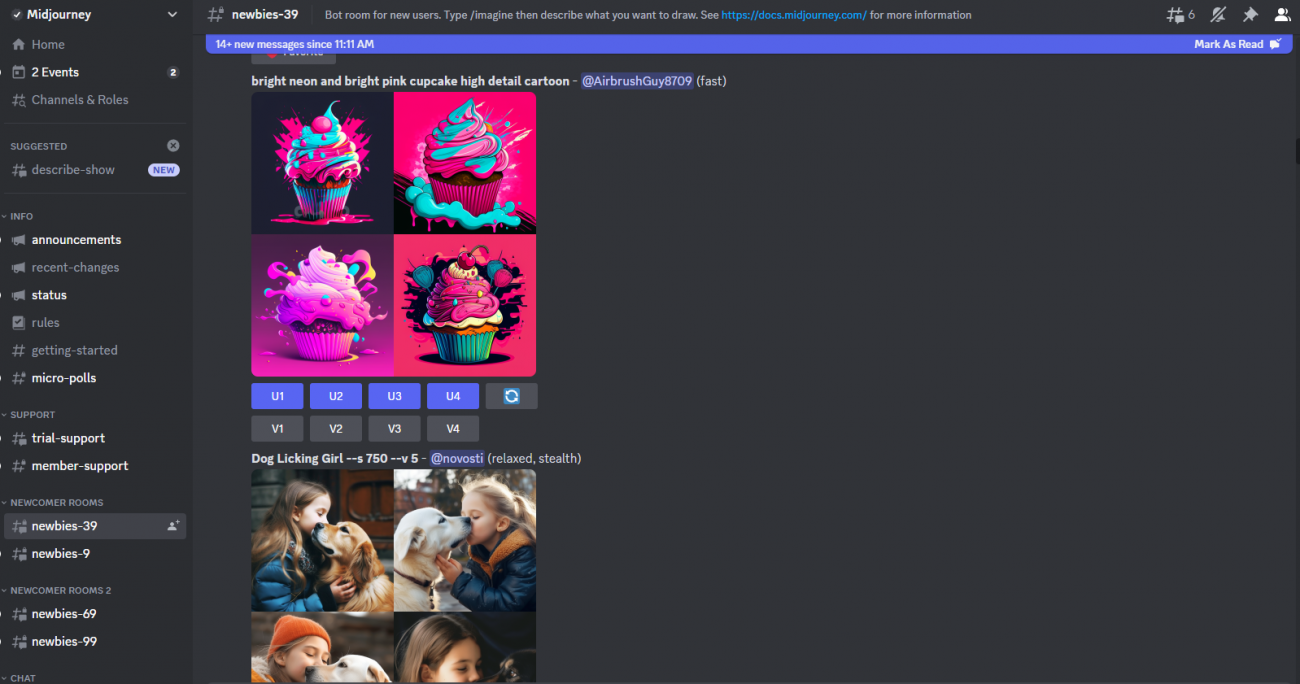
Benefits of using MidJourney for designing stickers
Using MidJourney Bot to design stickers offers several benefits over traditional sticker design methods.
- Time savings: Using MidJourney Bot to create sticker designs is much faster than traditional methods of design, which can take hours or even days. With the bot’s pre-designed templates and AI-powered suggestions, users can create customized designs in just one minute.
- Cost savings: Designing stickers with MidJourney Bot is free, which saves users the cost of hiring a professional designer or purchasing expensive design software.
- Customization: MidJourney Bot offers a wide range of design templates that can be customized to suit the user’s brand or personal style. Users can also add their own text, images, or other design elements to make the sticker design truly unique.
- Convenience: MidJourney Bot is a web-based chatbot that can be accessed from anywhere with an internet connection. It’s also easy to use, even for those without design skills or experience.
- Integration with messaging platforms: MidJourney Bot can be integrated with Discord messaging platform, making it easy to share sticker designs with friends or colleagues.
With its customizable options, AI-powered design suggestions, and easy access via Discord, MidJourney Bot can help users quickly generate professional-looking stickers while saving time and money. Whether for personal messaging or business branding, MidJourney Bot’s range of benefits make it an excellent tool for anyone looking to create eye-catching and unique sticker designs.
How to generate Sticker Designs with MidJourney Bot – Fast and Free
1. How to access MidJourney AI
How to access MidJourney AI art generator and how does MidJourney work? Well, to use this AI chatbot, it is necessary to register a Discord account first because MidJourney uses the communications platform Discord. It will be used by you to communicate with the MidJourney AI. You have the option to install Discord on your computer or just use the browser-based client.
Visit the Mid Journey website and log in after you’ve signed up. Next, in order to utilize the tool, you must enroll in the beta program. Remember that the Mid Journey free version only permits personal usage, so if you intend to sell your creations, you should buy a plan.
In the beginner rooms on the MidJourney Discord server, you can begin playing with the tool. As you can view what other people have produced and the prompts they used to generate their ideas, these rooms are a fantastic location to practice and become familiar with the tool.
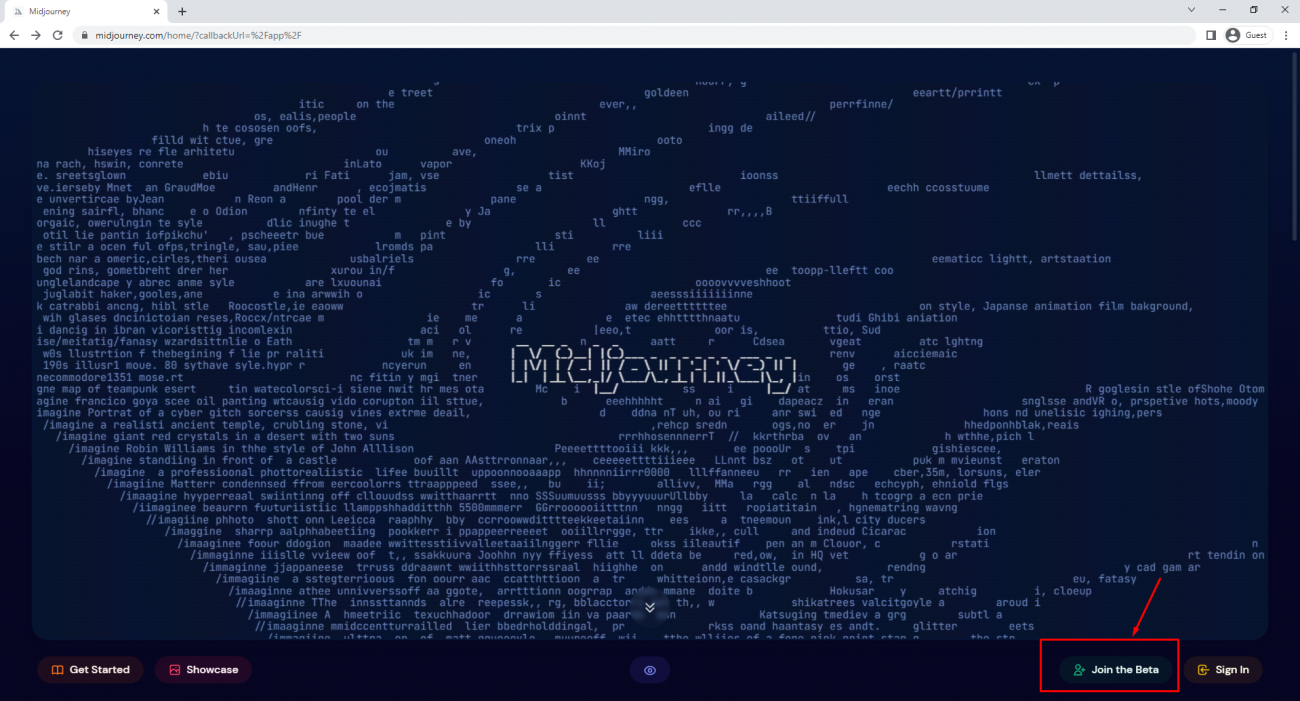
2. Prompt Structures
To use MidJourney on Discord, you need to use a prompt that begins with “/imagine”. Type it in then press spacebar, a pop-up will appear. Now you can type in any text you want to generate your desired image. The text you type in is called a prompt.
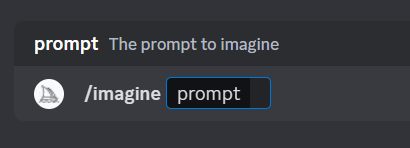
When generating your sticker design with MidJourney , we recommend this prompt structure: “sticker, detailed description for the design you want to generate, color style, art style, sticker shape and type, ratio or size.”
You can also add the link of a template that you want your design to look like and your artist name so MidJourney can generate an artwork that looks the same as what you want.
After you’ve typed all the detailed prompts, press enter and MidJourney AI text to image will do it for you.
3. Tips for customizing designs
A detailed prompt is necessary when using MidJourney to make sticker designs because it provides the AI with the necessary information to generate a design that meets your specific needs. Here are some ideas for prompt components that can guide you in providing relevant information for the AI to use to create a customized design.
- Describe your design: Use adjectives such as Happy, lovely, adorable, excited, cute… and add details such as “a cat wearing crown” or “a Owl in rainbow color”
- Color style: Pastel, Monochrome, Glossy, Earthy,Tertiary Color, Bold Colors, Soft Color.
- Art style: Pop Art, Digital Art, Hand-Drawn,Folk Art, Kawaii, Comic, Watercolor
- Sticker shape: Contour (or die-cut), Circle, Square, …
- Ratio: Use –ar for describing ratio. For example: –ar 1:1, ar 16:9.
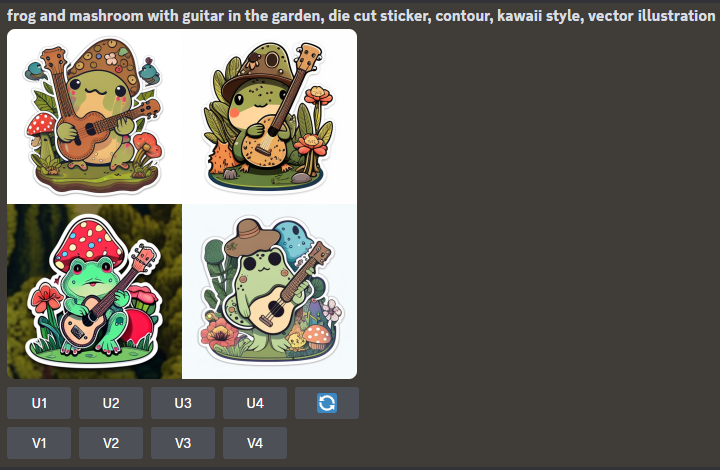
The more detailed and accurate the prompt is, the more your design is tailored to your needs.
4. MidJourney features for adjusting designs
After generating the information from the prompt you gave, MidJourney gives you 4 separate low-resolution results of your prompt. Here you’ll see buttons U1 to U4 and V1 to V4 that are listed beneath the photos.
U stands for upscale. Hence, if you like one of the designs, you can produce a higher resolution version of that output by pressing the relevant upscale button.
Variation is represented by the V. Use the relevant V button to see four new iterations of a particular design.
Use the relevant feature to adjust your design until it meets your requirements. Lastly, click on your design, click to “Open in Browse” at the bottom left corner, then right click save it and done!
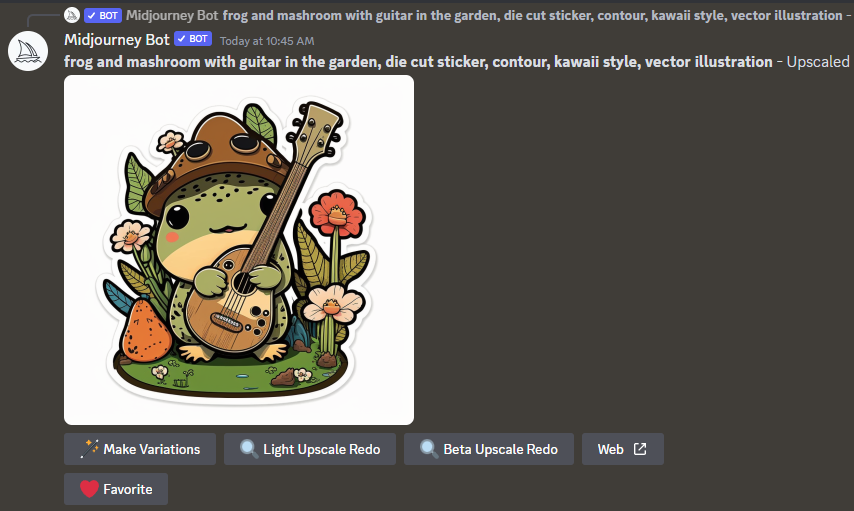
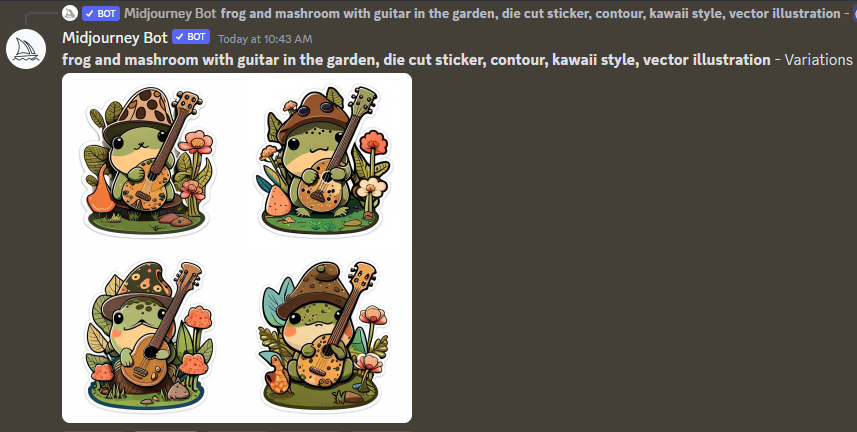
Is using MidJourney Bot worthwhile for sticker designs?
MidJourney Bot offers several benefits over traditional sticker design methods, including time and cost savings, convenience, customization options, and AI-powered design suggestions. Users can quickly generate professional-looking stickers without spending time and money on a graphic designer or expensive software. MidJourney Bot is accessible from anywhere via Discord, and users can easily customize their designs to fit their brand or personal style. Overall, MidJourney Bot is a valuable tool for anyone looking to create eye-catching and unique stickers fast and free.
Conclusion
MidJourney Bot’s sticker design feature offers a range of benefits over traditional sticker design methods. Its AI technology, customizable options, and design suggestions make it easy to create eye-catching and professional-looking stickers, while saving time and money. By following the steps outlined in this article, you can create unique and customized stickers that suit their personal or business needs. Whether for personal messaging or business branding, MidJourney Bot is an excellent tool for anyone looking to create fast and free sticker designs.
And just a soft reminder, to turn your sticker designs into real product, don’t hesitate to go for CustomAny. We are honored to provide you with high quality stickers, fast shipping time and the most contented customer care.