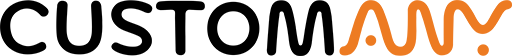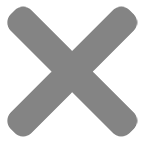Blog
Label Printer A-Z: Everything you should know before buying a label printer (or not)

Whether you’re a business owner, office professional, or simply someone looking to organize your belongings, the label printer can be a valuable tool.
In this article, we will explore all aspects of label printers, from their types and features to their benefits and considerations. By the end, you will have a clear understanding of label printing tools, empowering you to make an informed decision on whether to invest in one or explore alternative options.
So, let’s dive into the world of label printers and discover everything you need to know!
1. What is a label printer?
A label printer is a specialized device designed to print labels on various adhesive-backed materials such as paper, stock, or synthetic materials. It creates labels with text, barcodes, graphics, or other information that can be applied to products, packages, documents, or other items.
Label printing devices come in different types and sizes, ranging from small desktop printers to larger industrial-grade models. Their use is common in a wide range of places, including offices, warehouses, retail stores, healthcare facilities, and manufacturing environments.

2. How is a label printer different from a regular printer?
A label printer is different from a regular printer in several key aspects:
Print Media
Label printers are specifically designed to print on label stock or adhesive labels, whereas regular printers are designed for printing on various types of paper and media.
Print Resolution
Regular printers often have a higher print resolution compared to label printers.
Inkjet printers can print at 9600 x 2400, according to printerbase.co.uk.
On the other hand, most common resolutions for label printers range from 200 to 600 dots per inch (dpi) resolution. Besides, there are now modern label printers that can print with a maximum resolution of 1200×1200.
Label Handling
While normal printers just give you the basic option like printing, label printers often have specialized features to handle label stock efficiently. These features can include label peeling, cutting, and dispensing mechanisms. They enable seamless printing of individual labels or batches without the need for manual intervention.
3. What are the different types of label printers available?
There are several different types of label printers available, each with its own unique features and capabilities. Here are some common types:
Direct Thermal Label Printer
These printers use heat to create an image directly on heat-sensitive label stock. They have no need for ink or toner cartridges, making them simple to use and cost-effective. These printers are widely used for printing labels in applications such as shipping, retail, and healthcare.
Thermal Transfer Label Printer
Thermal printers transfer ink from a ribbon to label material using heat. They offer a more durable and long-lasting print compared to direct thermal printing. These printers are ideal for applications where label longevity is essential, such as product labeling, asset tracking, and compliance labeling.
Inkjet Label Printer
Inkjet label printers use inkjet technology to create high-quality labels. They offer versatility in terms of label sizes, colors, and printing options. Inkjet label printers are suitable for producing labels with vibrant graphics, logos, and colors. They are commonly used in product labeling and packaging applications.
Laser Label Printer
Laser label printers use laser technology to produce high-resolution labels. Their print speeds are fast and they produce precise, sharp output. Laser printers are popular in office settings where high-quality labels or barcodes are required.
If you want to learn more, we also provide you with a number of articles on the same topic, notably “the inkjet vs label printer comparison”. Let’s read them to figure out which printer would be the most suitable for you.

4. What are the key features and specifications to look for in a label printer?
When choosing label printing devices, there are several essential features and specifications to take into account:
Print Resolution
This factor determines how clear and high quality the labels are. Ensure the printer has a high resolution (usually expressed in dpi). Higher resolutions, such as 600 dpi or 1200 dpi, are ideal for printing small text, fine barcodes, and detailed graphics.
Print Speed
Consider the printer’s print speed, which is measured in inches per second (IPS) or labels per minute (LPM).
For moderate-volume label printing, a print speed in the range of 4-8 ips can be a good balance between efficiency and print quality. If you have a high-volume labeling operation and time-sensitivity is crucial, consider a faster print speed in the range of 8-12 ips or higher.
Faster print speeds are beneficial for high-volume printing or time-sensitive applications. The required print speed depends on your specific needs.
Label Width and Length
Check the maximum label width and length supported by the printer. This specification determines the size of labels you can print. Consider the label sizes you need for your applications and ensure that the printer can accommodate them.
Compatible materials
Determine the compatibility of the printer with different types of label materials. Labeling printers may support various materials such as paper labels, synthetic labels (such as polyester or polypropylene), clear or glossy labels, fabric labels, or even specialty labels like heat-resistant or chemical-resistant labels.
So, make sure the printer can handle the specific material(s) you require for your labeling needs.
Media Handling
Look for features related to media handling, such as label peeling, cutting, or dispensing mechanisms. These features can enhance efficiency and streamline the printing process. Consider your specific requirements regarding label handling.
Besides 5 factors above, you can take the best color label printer by examining their size (big or small business label printer), color options (full color label printer), or specific purposes (food label printer, package label printer).
5. What are the benefits of having a label printer?
Having a label printing device can bring numerous benefits both for individuals and businesses.
For Individuals:
- Enable individuals to create customized labels for organization and categorization purposes, such as kitchen label, home office label, storage label,…
- Individuals can quickly and efficiently produce labels instead of handwriting them. This saves time and effort, especially when labeling a large number of items or organizing a space.
- Produce professional-looking labels with clear and consistent text. This enhances the overall appearance of labeled items, making them look more polished and visually appealing.
For Businesses:
- Businesses can print labels on-demand, eliminating the need to outsource label printing or purchase pre-printed labels in bulk. This saves time and money, as labels can be printed as needed, reducing waste and inventory costs. However, labeling machines are only suitable for businesses that have not too large, irregular needs, and have staff with a thorough understanding of printers.
- Offer flexibility in terms of label size, format, and design, allowing businesses to create labels for various purposes such as product labeling, shipping labels, name badges, or marketing materials.

6. How much does a label printer typically cost?
A label printer can be an expensive or cheap label printer depending on several factors, including the brand, model, features, and capabilities of the printer. On average, labeling printing machines can range from $50 to $500 or more.
Here are a few examples of label printers and their approximate price ranges:
- Dymo LabelWriter 450 Turbo: around $200 to $500. (Source: Amazon.com as of the current date)
- Brother QL-800 Label Printer: around $90 to $110. (Source: Amazon.com as of the current date)
- Zebra GC420d: about $200. (Source: Amazon.com as of the current date)
However, there is a need to keep in mind that prices may vary depending on factors such as location, seller, and any ongoing discounts or promotions. It is recommended to check various retailers, both online and offline (we recommend our article “Quick review on 5 Best Color Label Printers of 2023“) to find the best price for the specific label printing devices you are interested in.
7. What is the average lifespan of a label printer?
The average lifespan of a printer can vary depending on several factors such as brand, model, usage, maintenance, and overall build quality.
Let’s take an example. According to labelcity, the printhead that comes with a Dymo LabelWriter is intended to last for about 2,000,000 inches of labeling. When you put it into the situation, there are a significant number for you to print labels.
To be more specific, if you print just Dymo Address labels, which are 4 inches long, you can anticipate producing around 500,000 labels. And let’s say you produced 100 labels every single day of the year; you can print your labels within more than 13 years.
As stated on the Zebra Technologies website, the average useful life of their printers is estimated to be around 5 to 7 years.
However, it is important to note that regular maintenance, proper cleaning, and timely replacement of components, such as print heads or rollers, can prolong the lifespan of a label printer. Also, you can maximize the longevity of the device by adhering to the manufacturer’s instructions for usage and maintenance.
8. Is it worth getting a label printer for my specific needs?
To determine if getting a printer label device is worth it for your specific needs, you should consider a few factors:
- Usage: Evaluate how frequently you need to print labels and the volume of labels you anticipate printing. If you require a large quantity of labels on a regular basis, label printing devices can provide efficiency and convenience.
- Cost: Consider the upfront cost of the label printer, as well as ongoing expenses such as label supplies and maintenance. Compare these costs to the potential benefits and savings you might gain from having a labeling printing machine.
- Time and Efficiency: Consider how a printer label device can streamline your labeling process compared to other methods, such as handwriting or using a regular printer. A label printer can save time and improve accuracy, especially if you need to print a large number of labels consistently.
Ultimately, the worth of getting a printer label device will depend on your specific needs and circumstances. It can be beneficial for those who frequently print labels, require customization options, and value efficiency in their labeling process. However, it’s essential to weigh the potential benefits against the costs to make an informed decision.
If you are considering making a purchase, we highly recommend you check out our blog “Best Label Printer for Small Business: What to Look for and How to Compare“. This article will help you discover the printer that best fits your needs by outlining all essential factors when buying a printer.